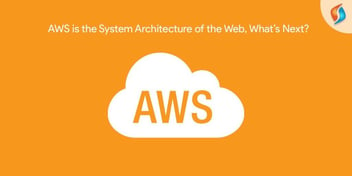Amazon Web Services: Everything you Need to Know

Owing to the growing business complexities, a cost-effective, highly-elastic cloud computing service that offers you high performance is the need of the hour. This is where Amazon web services or AWS cloud computing services step in!
AWS cloud computing is undoubtedly one of the greatest inventions of this decade. This comprehensive platform acts as a building block for different applications to the cloud.
Those who are unaware of the miracle of AWS cloud computing services, we are just gettings started with this guide!
What is Cloud Computing?
Cloud computing is an on-demand delivery platform of computing powerhouse, storage, applications, and other IT resources through a cloud services platform with the pay-as-you-go pricing model.
Want to share photos with millions of mobile app users? Or support the critical operations of your business? Then, AWS cloud services are all you need as your flexible and economical IT resource.
With Amazon cloud computing services, you don’t require to make significant investments in hardware and its management. Instead, you can implement the right type & size of cloud resources to operate your IT department. Furthermore, you can claim access to resources/modules on-demand to meet your requirement and only pay for what you use.
Here’s a quick list of advantages of cloud computing:
- Hosted and maintained by AWS service provider
- Self-service through a web interface
- Pay-as-you- go services, pay for AWS cloud services you use
- Limitless Scalability
Whichever cloud computing service you opt for, one thing is that: a massive quantity of data would move back & forth between your end-users, and cloud services provide you a data center for better-streamlined processes. And so, you will need to understand the cloud and working with it through the Cloud Computing course.
Types of Cloud Computing Models
Cloud computing allows AWS developers & IT departments to focus on priority matters and avoid undifferentiated work such as procurement, maintenance, and capacity planning.
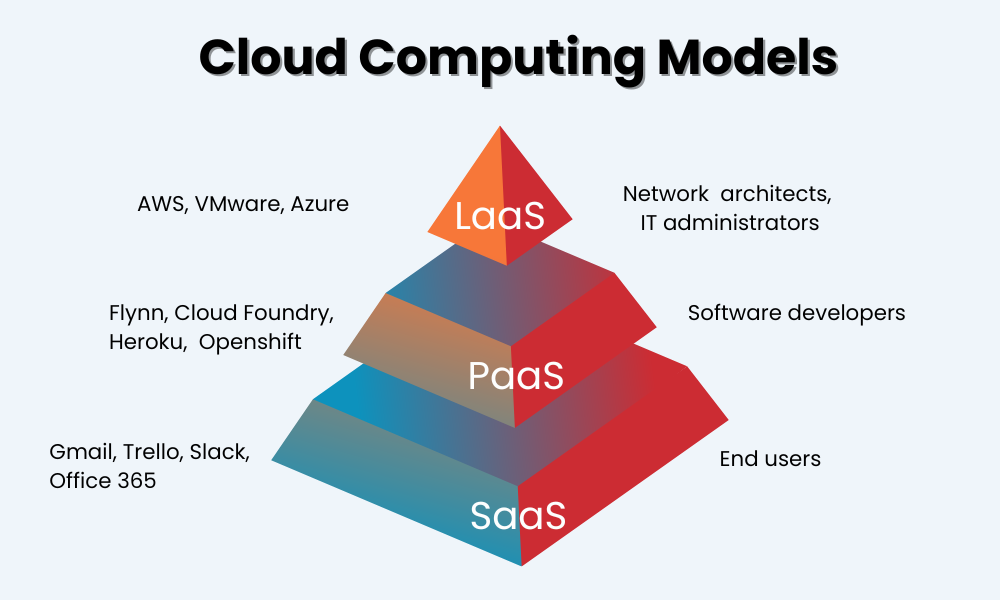
As cloud computing has grown in popularity & usage, different deployment strategies have emerged to help meet the requirements of businesses. Every cloud computing model provides additional control, flexibility, and management.
Three types of cloud computing platforms are:
1. Infrastructure as a Service (IaaS)
Infrastructure as a Service (IaaS) consists of the building blocks for cloud IT and provides access to networking features, computers, and data storage spaces. IaaS also provides you with the highest flexibility and management for your IT infrastructure.
2. Platform as a Service (PaaS)
Platform-as-a-Service takes over the need for infrastructure management for your organization and allows you to focus on the deployment of applications. In addition, this service will enable you to be more efficient with capacity management, software maintenance, and other processes.
3. Software as a Service (SaaS)
Software-as-a-service (SaaS) brings you a complete product managed by the cloud service provider. A typical example of Saas is a web-based email that can be used to send and receive emails without ordering additional features of the email product.
What is AWS?
Although AWS needs no formal introduction on account of its growing popularity, to help you ease your process, we will cover the basics and much more of AWS cloud & its services.
Amazon Web Services (AWS) is the world’s most comprehensive & broadly-adopted cloud platform that offers more than 200 fully-featured services from data centers located all over the globe.
Millions of organizations & users-including the fastest-growing startups, large enterprises, and leading government agencies, are employing AWS to lower costs, become agile & innovate at a faster pace. In addition, Amazon is used as a web hosting provider by 6.2% of all the websites.
AWS provides more than 170 AWS services to developers that they can access anytime, anywhere. For instance, Adobe creates & updates the software without indulging IT teams. It uses the services by offering a multi-terabyte operating environment for its clients.
AWS can be divided into the following core services:
- Elastic Compute Cloud (EC2): virtual servers
- Relational Database Service (RDS): relational databases
- Elastic Block Store (EBS): block storage
- Simple Storage Service (S3): file storage
- Identity and Access Management (IAM): users, groups, and roles
- Virtual Private Cloud (VPC): net
History of Amazon Web Services
Sometimes it feels like a billion-dollar cloud industry appeared out of thin air, but in the case of Amazon Web Services (AWS), it took over 15 years to emerge as one of the world’s leading cloud platforms. The origin of AWS dates back to 2002 when an initial beta called Amazon.com Web services was released, and after that, everything’s history. Here’s a quick history of Amazo Web Services for you all:
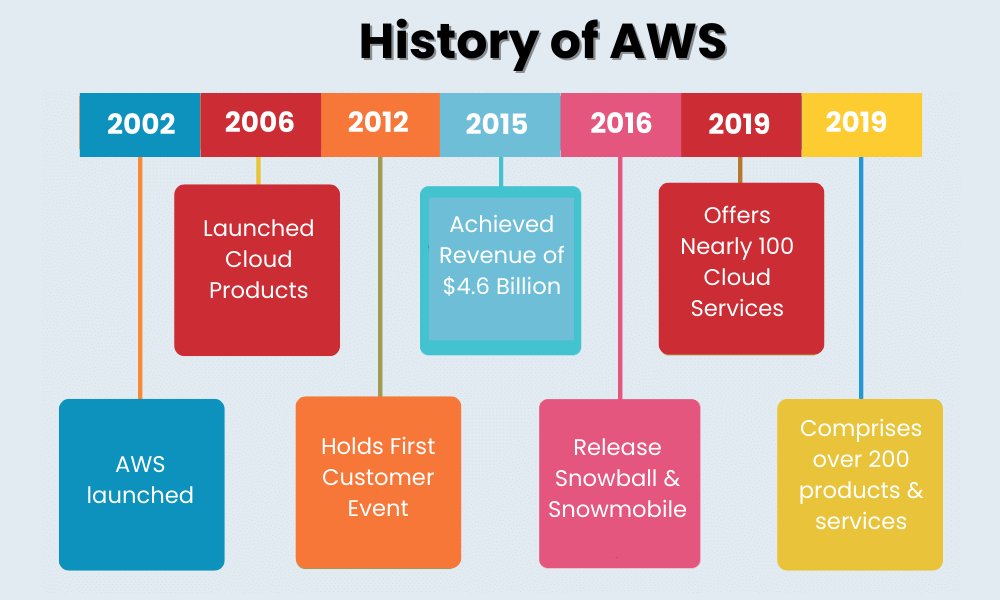
What is AWS Used For?
We have already discussed in the above section that AWS comprises more than 2022 services, which means there are several applications of AWS. Therefore, here is a quick list of popular use-cases for AWS:
- Store Files: You can easily store your screenshots, videos, and other files for quick access.
- Host Websites: Host your dynamic website, and run web and app servers.
- Build applications: Design and build applications that will surely stand out.
- Manage your database: You can quickly deploy MySQL, PostgreSQL, Oracle, etc., to store essential data.
- Content delivery: Want to share your content globally? Do it with AWS.
Apart from the services mentioned above, Amazon web services also include services that are about machine learning, artificial intelligence, e-commerce, Blockchain, Internet of things, and analytics.
Why AWS Cloud?
Now that we know what AWS is and what it is used for, we will explore the benefits of this comprehensive service to answer the question, “Why AWS cloud?”
1. Pricing
Are you a startup and looking for economical but reliable cloud services? Amazon web services have you covered for your business requirements. It offers you a pay-as-you-go model, which allows you to pay for resources for the duration you use them. So, for example, if a resource is used for 60 minutes, you will only be charged for the 60 minutes you used and not more. Secondly, it also offers you a calculator that allows you to track your expenses.
2. Zero Commitment
Whether you have to host a website or a high-traffic content delivery network, amazon web services are a perfect choice. You can quickly spawn a virtual machine without you requiring to be on an upfront commitment. In addition, because amazon web services charge you on a per-minute/per-hour basis, you are not tied with yearly, quarterly, and hourly obligations.
3. Scalability & Procurement
Procuring services can be cumbersome if your applications lie on-premise. However, Amazon web services bring many advantages to the table regarding procurement. For example, you can launch new virtual machines quickly & hassle-free.
In terms of scalability, AWS provides you an option to scale up and down instantly to adjust to growing infrastructure demands. Here AWS gains an edge over your on-premise infrastructure.
4. Security
Amazon web services are known for their security & compliance. It ensures that your infrastructure is physically secure and over the network that consumers use to access it.
Here are a few pointers that will shed some light on the same:
- Shared Security Model: It supports the shared security model, which means that consumers can control security at its end, and AWS at the data end.
- On account of cloud security, physical security can be ensured across AWS’s data centers.
- The global infrastructure ensures that the data is well distributed and accessible anytime.
- AWS infrastructure is resilient, available on the go, and disaster-proof.
- AWS provides firewalls to monitor your data during entry into the network and ensures encryption of data that moves over the web, ensuring end-to-end security.
- Amazon IAM is a service that allows you to identify users who enjoy access to your resources.
5. Flexible
As already mentioned, Amazon web services offer 200+ services in 245 countries. So there can’t be anything more to flexibility. But apart from this, AWS offers flexibility in terms of pricing, security, and automating the scaling process of devices. AWS also offers Iaas, PaaS and even serverless computing. This means configuring everything from ground zero in a serverless computing environment.
6. Adaptable
The number and variety of options provided by Amazon web services to set your business on the cloud make it one of the most adaptable solutions for cloud computing. If you are new to this or even have an infrastructure that needs cloud migration, AWS is your go-to solution.
Some services help you automate the scaling and configuration processes. For example, AWS EC2 lets you spawn instances in a shorter period and even create copies and backups of these instances.
7. API
API provides us with programmatic control over the resources we can use. API gives us more power than the AWS management console when taking data backups or launching instances.
AWS supports several APIs and SDKs that let you have control over the resources.
So, these are a few benefits offered by AWS cloud. In the next section, we will discuss the most critical part, the services provided by AWS. So, stay with us while we discuss the same!
What are the Essential Services Offered by AWS?
AWS was launched in 2002, and since then, it has been offering some fantastic services to its users that include remote computing, servers, networking, storage, etc. let’s have a sneak peek at the services provided by AWS.
AWS Compute Services
- Amazon Elastic Compute Cloud (EC2) allows scalable computing to deploy applications in the AWS Cloud. In addition, customers can rent out virtual computers to host applications without on-premise infrastructure requirements.
- Amazon LightSail: LightSail is an ideal cloud platform for quicker application deployment. This helps consumers to create websites and run a business on software. This also serves as a test environment.
- AWS Elastic Beanstalk: This cloud tool helps monitor performance status. Using Autoscaling and elastic Load Balancing, Elastic Beanstalk helps to scale workloads.
- Elastic Container Service for Kubernetes (EKS): EKS helps migrate Kubernetes applications easily.
- AWS Lambda: AWS Lambda provides the consumers the privilege to pay only for the compute time. Also, AWS Lambda is a serverless platform that runs code and manages resources.
Migration Services
- Database Migration: Database migration is a cloud service provided by Amazon that helps organizations migrate data from warehouses & other data storage spaces to AWS.
- Amazon Server Migration (SMS): Amazon SMS is a fast and easy way to position data from an on-premise server to AWS.
- Amazon Snowball: AWS Snowball provides quick data transfer services to move data packages from and to the AWS cloud.
Storage Service
- Amazon Glacier: This amazon service offers secure and long-lasting data storage and an archive service with monthly charges. Amazon Glacier provides sensible cold-cloud storage in different zones.
- Amazon Elastic Block Store: This is more of a hard storage drive. Customers can store any data in Amazon EBS and use it as a drive for storing and configuring operating systems.
- AWS Storage Gateway: AWS storage gateway is a hybrid storage service. This offers a fast and affordable data transfer service to cloud storage.
AWS Security Service
- AWS Identity and Access Management: AWS identity and access management is a cloud security web service that provides access control to resources and services.
- AWS Certificate Manager: AWS certificate manager helps facilitate and manage security layers such as SSL/TSL with AWS.
- Web Application Firewall: Web application WAF is a web-based firewall that protects your application from scripting attacks and SQL injection threats. WAF is necessary for application security and availability.
- Cloud Directory: To build a cloud-native directory in the AWS cloud, you can organize data types in its hierarchy with the users and network configuration list.
- AWS Key Management Service: AWS Key Management Service is a cloud-based product that helps develop and delete keys and control data access on the AWS cloud.
AWS Database Service
- Amazon RDS: RDS is a cost-effective and reliable service to build, control, and scale databases in the AWS cloud while simplifying the provisioning of backup tasks.
- Amazon DynamoDB: This is a feature-rich and fully managed database service. Amazon DynamoDB offers high security for web applications to help scale web apps.
- Amazon ElastiCache: This enhances the web app performance by providing an in-memory data store. Amazon ElastiCache’s advantage is to reduce costs with simplified management solutions.
- Amazon Neptune: This graph database service is fast and offers continuous backup while reading the ‘replica and recovery’ service.
AWS Analytics Service
- Amazon Athena: this is a serverless data analytics service in AWS public cloud. This can access the data stores in S3 using the SQL engine-presto, and the customers only need to pay for the query they are running.
- Amazon CloudSearch: CloudSearch is a cloud-based engine that offers customized searching options and enables developers to deploy a search application quickly.
- Amazon ElasticSearch: ElastiSearch is open-source analytics quite similar to CloudSearch. This also offers real-time data visualization with no downtime.
- Amazon Kinesis: Equipped to process Big data, Kinesis is used for data streaming services from several applications.
Management Services
- CloudWatch: This service helps IT get productive insights from the AWS environment. CloudWatch provides performance data logs with detailed metrics, thereby helping to optimize resources and performance.
- CloudFormation: Cloudformation facilitates a standardized environment without custom scripts. This helps the applications securely and enhances the event response time.
- CloudTrail: This helps audit the entire AWS environment and monitor the exchanges across the infrastructure. CloudTrail simplifies troubleshooting, compliance analysis, and tracking account activities.
- Managed Services: Managed service is a package of tools and services that helps to manage AWS infrastructure.
Application Services
- AWS Step Functions: Step Functions provide combined control over various AWS services at once. This service allows users to create and operate the step-by-step workflow and serve as a channel to monitor the function.
- Simple Workflow Service: This service helps manage and scale applications in your organization. Overcoming the manual-coded workflow Simple Workflow Service allows for automating applications with greater scalability and flexibility.
- Simple Queue Service: To mitigate the complexity of storing, queuing, and receiving data between applications, this service offers message queue types such as standard queue and FIDO queue to help businesses scale serverless applications and microservices.
Apart from the services mentioned above, Amazon AWS services include Artificial Intelligence, AR& VR services, customer engagement services, etc.
Related Read: A Guide to Register, Host and Deploy Website on AWS
In the next section, we will talk about the applications and current market trends in AWS!
Current AWS Market Trends
1. AWS Market Size
AWS emerged as a leader in the cloud IaaS market in 2006 and has grown exponentially since then. By 2025, Gartner estimates that over 95% of new digital workloads will be deployed on cloud-native platforms, up from 30% in 2021.
2. Enterprise Spending On AWS, Azure, GCP
According to Flexera’s report, AWS holds the lead among enterprises spending over $12 million annually.
Looking at other figures, 53 percent of enterprise Azure customers spend at least $1.2 million annually, compared with 52 percent for AWS and 33 percent for GCP.
3. Public Cloud Provider Adoption Rates: All Organizations
AWS, Azure, and Google platforms will be the top three cloud providers in 2022. AWS has an adoption rate of 76 percent, and GCP is 48 percent.
4. AWS Still Dominant With SMBs
AWS will continue to be a global leader among small and medium-sized businesses in 2022. SMBs are running their significant workloads on AWS, which accounts for about 69 percent.
What are the Top Applications of AWS?
So far, we have read about AWS, its uses, primary services offered, and current market trends, but to have an in-depth understanding, we should look for top applications of AWS. So here we have listed the principal applications of AWS for you:
1. Storage and Backup
Storage and backup are vital for an efficient cloud computing service. AWS cloud provides its users with reliable storage and backup services. With amazon’s simple storage service users can store large-scale data and backup services like AWS backup.
An added advantage of AWS services is that it stores data in three different availability zones, so in case one fails, you can still access your important data.
2. Big Data
This is one of the most significant challenges faced by companies these days. Organizations are struggling to store a massive amount of data, and AWS storage services can manage their data even if the data limit increases unexpectedly. In addition, AWS offers easy access and faster data retrieval for organizations. Big data also offers services such as EMR, which can help organizations to set up, operate, and scale their big data.
3. Enterprise IT
AWS is a one-stop solution for all your IT business needs. The features of AWS, such as secure storage, scalability, flexibility, and elasticity, support companies to innovate faster than ever. Using AWS for enterprises makes them profitable in terms of money and time.
4. Social Networking
Marketing is the key to success for businesses, and AWS can make it easier. Amazon services such as AWS social networking engine powered by TurnKey GNU/Linux AMI stack are used for performance and scalability. AWS helps businesses build a suitable social networking site and gain profits from the same.
5. Mobile Apps
Mobile Apps are embedded with day-to-day life. With AWS, you can create an app in your desired programming language. With high compute, storage, and database services you can keep your applications updated. With AWS, you can also take advantage of auto-scaling and managed relational database service for better performance of the apps.
6. Websites
AWS offers a range of website hosting to create websites that stand out. The services like Amazon LightSail have everything from a virtual machine, SSD-based storage, data transfers, DNS management to static IP and everything in between.
7. Gaming
Many game studios are being served on AWS. Combining Amazon EC2 and S3 services with CloudFront enables many gaming websites to deliver a high-quality gaming experience to their consumers regardless of their location.
What are the Top Advantages of AWS Cloud?
The top 7 advantages of AWS cloud services are as follows:
- User-friendliness: AWS is an easy-to-use platform that allows for quick and secure access.
- Flexible: AWS lets you use programming languages, operating systems & web applications that suit your business needs.
- Secure: AWS provides a highly secure infrastructure & architecture to ensure data privacy.
- Cost-effective: AWS offers you pay-as-you-go pricing solutions, which means you will pay for your services and for the duration you use.
- Reliable: AWS has more than a million clients in over 200 nations. Amazon DynamoDb and Amazon S3 store data in three different zones, offering you better data storage reliability.
- Scalable and Elastic: AWS is scalable owing to AWS auto-scaling service, which automatically increases the capacity of constrained resources. AWS itself shrinks the resources to fit your requirements in terms of elasticity.
- Highly performant: Highly performance computing (HPC) is the ability to process a massive amount of data at elevated speeds, which is one of the main features of AWS cloud computing.
What is the Difference between AWS & Azure?
AWS and Azure both offer the same functionality to their consumers regarding storage and networking, but the question here is, where do they differ? Both providers support docker, but Microsoft has also created its own Hyper-V container technology.
If we look at the market trends, Amazon leads the $180 billion cloud market.
Apart from this, there are various other differences as mentioned below:
- AWS offers a direct connection, whereas azure offers express routes.
- AWS offers security by offering defined roles with permission control features, whereas Azure protects by providing permissions.
- AWS machines can be accessed independently, while Azure machines are grouped into cloud services.
- AWS has a virtual private cloud, whereas Azure has a virtual network cloud.
- AWS has 61 availability zones, whereas Azure has 140.
So, this was all about Amazon web services, it’s working, uses, services offered, current market trends, and top applications. We will discuss more AWS in the upcoming content and try to discuss as much information as possible.
But if you are just starting with AWS and need insight over the same, this guide would help you achieve your goals.
FAQs Related to AWS Cloud
Qn 1: What is AWS cloud, and how does IT work?
Amazon Web Services or AWS is a secure cloud services platform that offers compute power, database storage, content delivery, and other services to help businesses scale and grow.
Qn 2: What type of cloud computing is AWS?
Amazon Web Services (AWS) is a comprehensive, evolving cloud computing platform hosted & provided by Amazon. This includes a mixture of infrastructure as a service (IaaS), platform as a service (PaaS), and packaged software as a service (SaaS) service offerings.
Qn 3: What are the three types of cloud computing?
The three types of cloud computing models are infrastructure as a service (IaaS), platform as a service (PaaS), and packaged software as a service (SaaS).
Qn 4: Is AWS the same as the cloud?
No, Google cloud is a suite of Google’s public cloud computing resources and services, and AWS is a secure cloud service by Amazon. Google cloud offers you google cloud storage, whereas AWS offers you simple storage services.
Qn 5: Which is better, AWS or Azure?
AWS charges hourly, whereas Azure has a fixed pricing model of per minute charge. As a result, azure has more flexibility in terms of short-term subscriptions, but it is more expensive. Nevertheless, there are some factors of comparison between AWS and Azure.
Qn 6: Which cloud platform is best?
Some of the best cloud computing platforms are:
- Amazon Web Service
- Google cloud
- Azure
- IBM cloud
- Oracle cloud


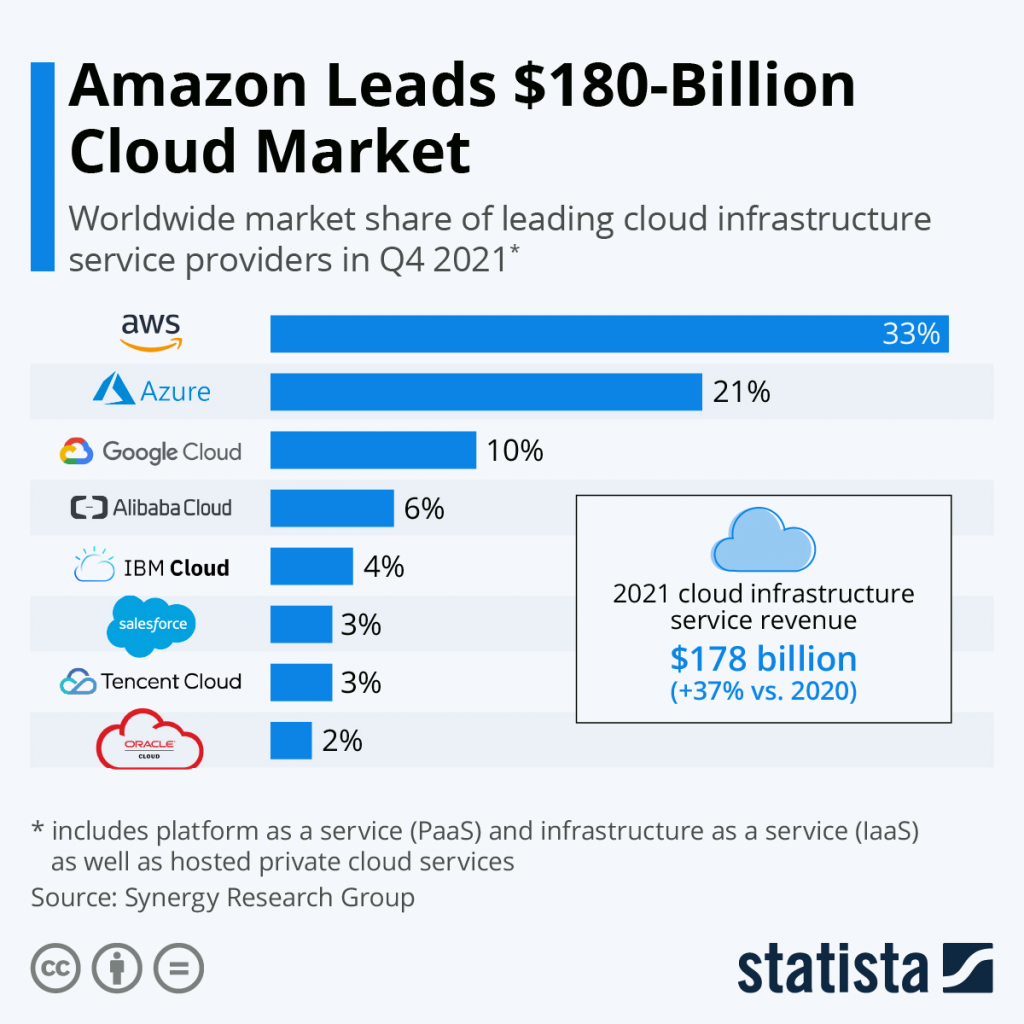

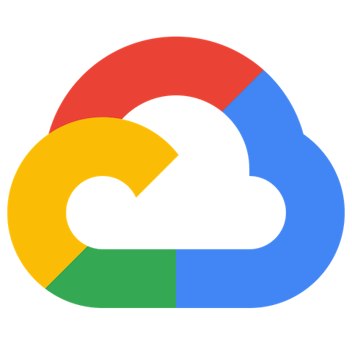
![8 AWS Security Best Practices for 2023 [Cloud Security Checklist Included]](https://www.signitysolutions.com/hs-fs/hubfs/AWS%20cloud%20security.webp?width=352&name=AWS%20cloud%20security.webp)