Automating Knowledge Base Article Creation with OpenAI
This blog provides a comprehensive guide on leveraging OpenAI's GPT-3 and Python to streamline the process of generating knowledge base articles. It outlines the prerequisites, including Python installation and obtaining an OpenAI API key.
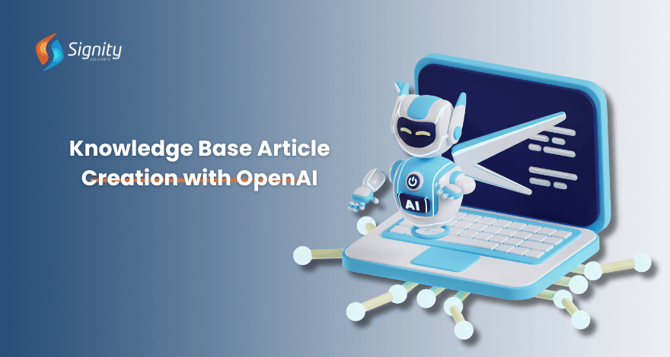
In the age of information and AI development, having a well-organized knowledge base is crucial for businesses and organizations. However, maintaining and updating knowledge base articles can be time-consuming. What if you could automate the process of generating knowledge-base articles? In this tutorial, we'll show you how to do just that using OpenAI's GPT-3 and some Python code.
Before diving in, ensure you have the following:
- Python 3. x installed on your system.
- An OpenAI API key.
Step 1: Set Up Your Environment
Let's begin by configuring your Python environment and installing the required packages. We'll utilize the openai package to interact with the GPT-3 API.
pip install openai |
Step 2: Crafting a Knowledge Base Article Template
To generate knowledge base articles, we first need a template. Construct a template encompassing placeholders for the title, introduction, and main content of the article. For instance:
# ## Introduction## Main Content |
This template will facilitate dynamic content generation.
Step 3: Generating Knowledge Base Articles
Now, let's script a Python program to generate these articles using GPT-3. Leveraging the template from Step 2, we'll substitute placeholders with actual content. Here's a sample script:
import openai# Replace with your OpenAI API keyapi_key = "YOUR_API_KEY_HERE"# Your knowledge base article templatetemplate = """# ## Introduction## Main Content"""def generate_article(title, introduction, main_content): openai.api_key = api_key # Replace the placeholders with actual content article_template = template.replace("", title) article_template = article_template.replace("", introduction) article_template = article_template.replace("", main_content) # Generate the article using GPT-3 response = openai.Completion.create( engine="text-davinci-002", prompt=article_template, max_tokens=400 # Adjust the length as needed ) # Extract and return the generated article generated_article = response.choices[0].text.strip() return generated_article# Example usageif __name__ == "__main__": title = "Getting Started with Auto-Generated Knowledge Base Articles" introduction = "In this tutorial, we'll learn how to automate the process of generating knowledge base articles using OpenAI's GPT-3." main_content = "..." generated_article = generate_article(title, introduction, main_content) print(generated_article) |
Replace "YOUR_API_KEY_HERE" with your actual OpenAI API key.
Step 4: Customization and Integration
You can further tailor the template and code to meet your specific requirements. For instance, you can incorporate additional sections, explore different GPT-3 engines, or integrate the script into your content management system for seamless article generation and publication. This approach not only saves time and effort but also ensures your knowledge base remains current with pertinent and precise information.
Conclusion
In this guide, we've demonstrated how to automate the creation of knowledge base articles using OpenAI's GPT-3 and Python.
Let's Embark on a Journey to AI Excellence Together
Our team is dedicated to building cutting-edge generative AI solutions that cater to your unique business requirements.
By establishing a template and harnessing GPT-3's natural language generation capabilities, you can streamline the maintenance of your knowledge base. This automation empowers you to furnish valuable information to your audience while conserving time and resources.


%201-1.webp?width=148&height=74&name=our%20work%20(2)%201-1.webp)


.png?width=344&height=101&name=Mask%20group%20(5).png)
















