How Do I Use the OpenAI API and Find the OpenAI API Key?
Learn how to use OpenAI's amazing tools and find your secret API key with our simple step-by-step guide. Read on to get started.
.png?width=670&height=445&name=Agentic%20AI%20vs%20Traditional%20Automation%20Which%20Gives%20best%20Enterprise%20ROI%20(1).png)
ChatGPT has impressed everyone with its powerful AI capabilities. But what if you can use this AI in your applications? That's where the OpenAI API comes in.
While ChatGPT is excellent, the API allows you to send requests directly to OpenAI's smart AI models. This means you can get AI responses directly in your software. This way, OpenAI API offers more flexibility and automation than traditional AI chatbot development.
But the question is - How can we achieve that? Well, it's the OpenAI API that makes it possible! But what exactly is OpenAI API, and how to create one?
In this blog, we will provide you with insights about Open AI's API and how to use it with API keys. Let us begin.
What is OpenAI’s API?
The OpenAI API is a cloud-based service hosted on Microsoft Azure. The OpenAI API connects users to powerful machine-learning models. This connection enables you to add advanced AI features to your projects easily. It also gives users access to new AI models developed by OpenAI.
The OpenAI API is designed to help users introduce state-of-the-art AI capabilities to almost any task in English.
However, many AI systems focus on a single function. The OpenAI API provides a versatile platform for developers. It enables the processing of text input and output in a general-purpose manner.
In simple terms, the API helps you use OpenAI’s smart programs in your projects. For example, in a specific project, you can add features that understand and are capable of creating text or generating responses without needing to know all the details about how the models work.
Where do I find my OpenAI API Key?
You need to sign up for an OpenAI account to find your Open AI API key. Or, if you already have an account, simply sign in to it to get the model access to API keys.
Create an Open AI account

- Enter your Email Address
- Now click on "Continue."
- Set a strong password for your account
- Click on "Continue" again to get started.
Finding existing API keys
- Once logged in, click on the profile name. You can also click on the profile icon to open the menu.
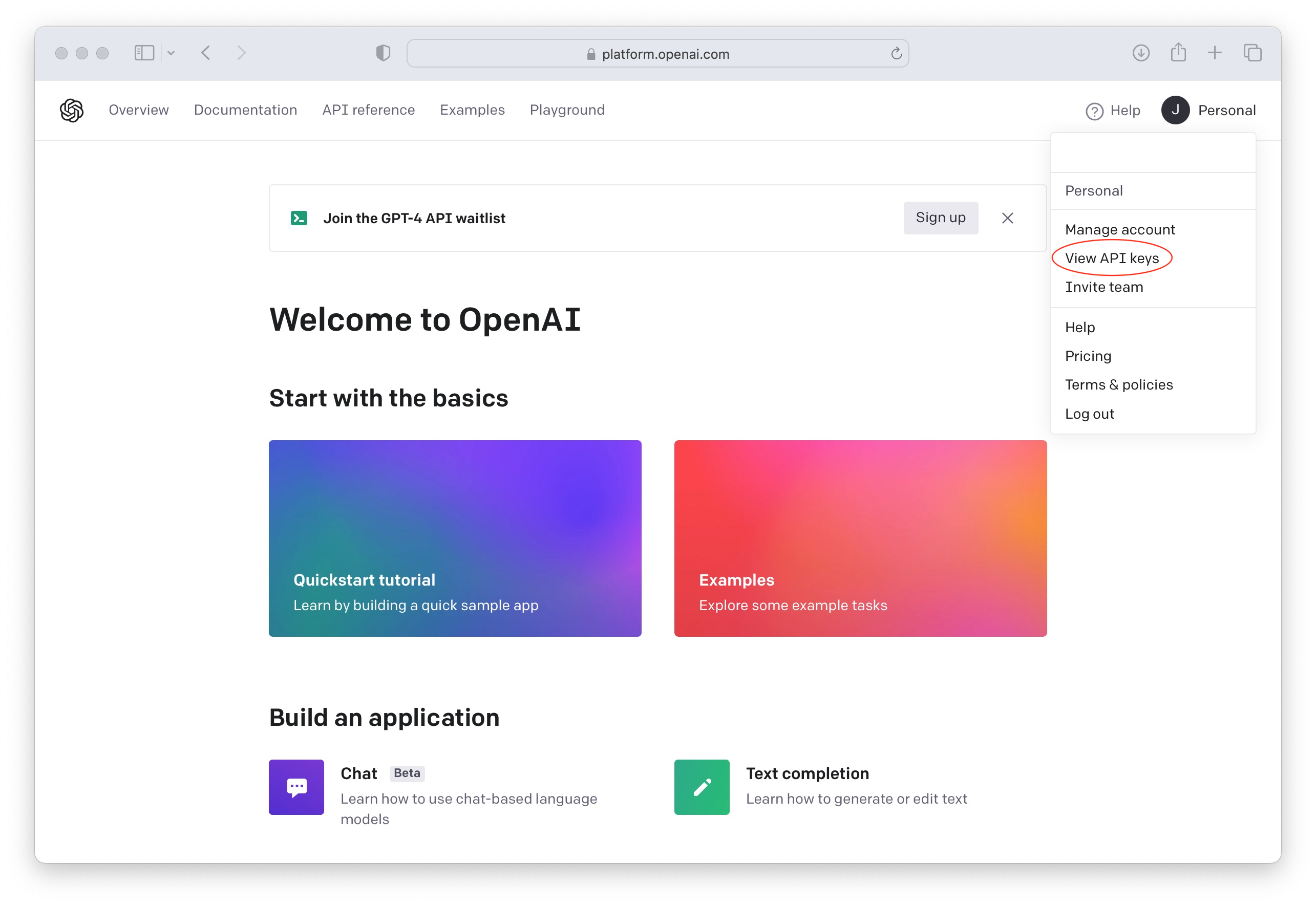
- Now, from the right-corner list, click on "View API Keys."
Generate a New OpenAI API Key
On the API Keys page, you will see a list of your existing Secret Keys.
- Click on the button "+ Create new secret key" to create a new key, as shown below:
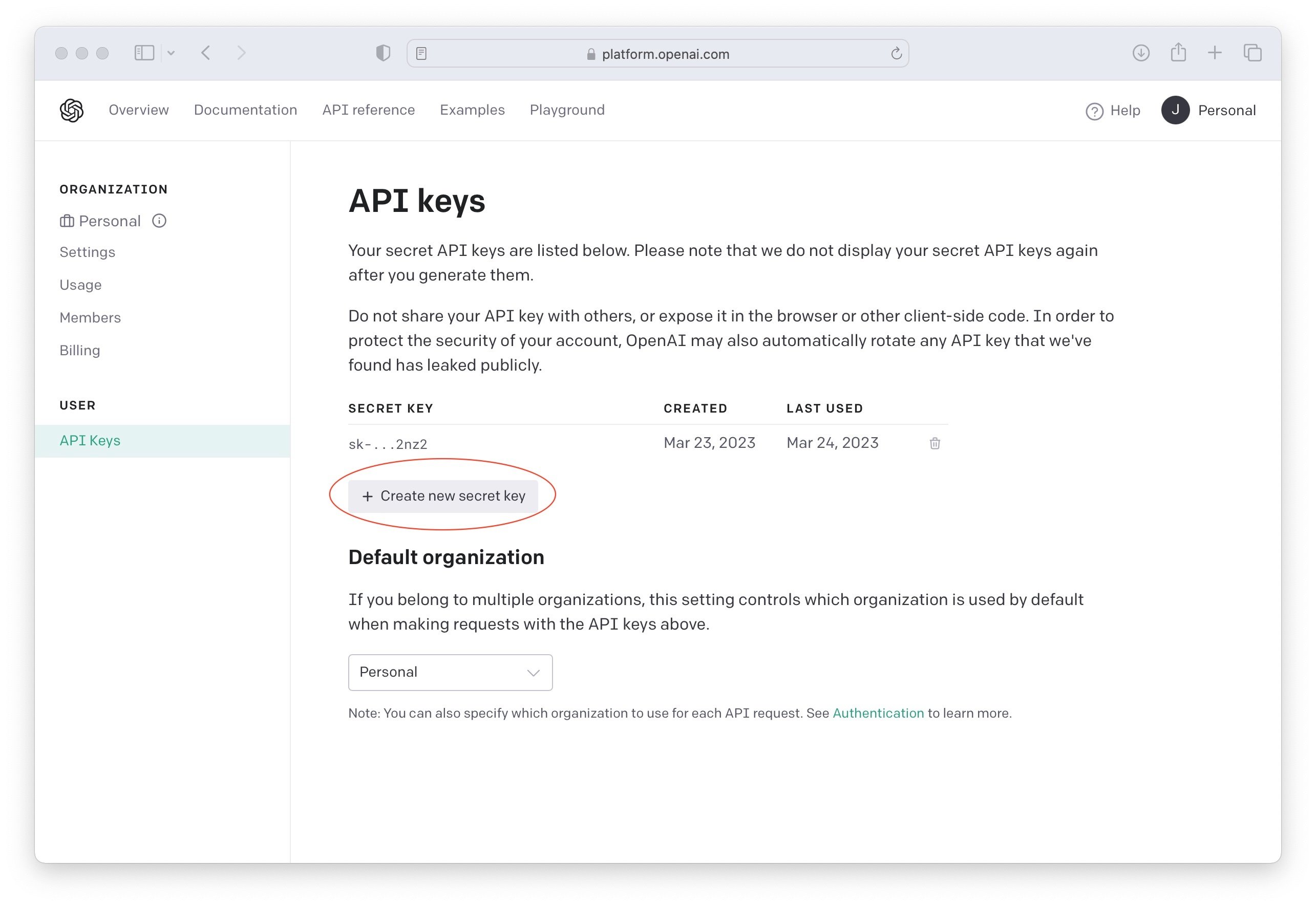
You can use this key for your client integrations, such as adding ChatGPT to your live chatbots. You will get a pop-up for the newly generated API key.

Now, click on the icon in green to copy your OpenAI API secret key to paste it somewhere else. After you generate an API key on OpenAI, you will not be able to see the full key again. This is for your security purposes.
Install the OpenAI Python Library
Now that you have set up your account and obtained your API keys, the next step is to set up your local machine. You can access the OpenAI API from your local machine using OpenAI’s Python library. To install it, use the following pip command:
|
Make the First API Call
Now that you have your API key and installed the OpenAI library, you can make your first API call. The code below is a simple example of how to use the ChatCompletion API to translate a sentence from English to Spanish language.
Here is how to do that:

This code defines a function called get_chat_completion that takes two inputs: a prompt and a model. Inside the function, you need to set the openai.api_key to your actual API key. Replace the text "YOUR_API_KEY" with the copied secret key. Then, create a messages list with one message that has the "user" role and includes the prompt.
After that, request the ChatCompletion API using openai.ChatCompletion.create(), specifying the chosen model, messages, and temperature. Lastly, get the generated response from the API output and return it.
Conclusion
Getting OpenAI API keys is simple. But to access the openAI API keys, you should follow security and usage monitoring best practices. Your API key gives you access to OpenAI’s powerful models. These you can use to create smart and innovative generative AI applications.
Frequently Asked Questions
Have a question in mind? We are here to answer. If you don’t see your question here, drop us a line at our contact page.
How to copy the OpenAI API key?
![]()
Log in to OpenAI on platform.openai.com. After logging in, go to the top left sidebar. From the options displayed, select "API keys." Then click on "Create a new secret key." Now, copy the key displayed.
How do I find my API key in ChatGPT?
![]()
ChatGPT uses OpenAI's models. You can find and manage your API keys at platform.openai.com under "API keys."
How to use the OpenAI API?
![]()
You will need a secret API key to use the OpenAI API. However, you can interact with the API using Python or JavaScript by sending requests to specific endpoints. Users or development teams need to specify the model, like GPT-4.0 along with your input.
Can I use OpenAI API for free?
![]()
OpenAI provides new users with around $18 in free credits to test their API and explore its features for various projects.
How to use the ChatGPT API?
![]()
The "ChatGPT API" is OpenAI's tool for using ChatGPT by sending conversation prompts. You can send messages with roles like "user," "system," or "assistant" to models like GPT-3.5-turbo or GPT-4 through the OpenAI API.
What type of AI is OpenAI?
![]()
OpenAI is a research and deployment company that focuses on developing Artificial General Intelligence (AGI). They create products like ChatGPT and DALL-E, which use large language models and other types of generative AI.


%201-1.webp?width=148&height=74&name=our%20work%20(2)%201-1.webp)


.png?width=344&height=101&name=Mask%20group%20(5).png)
















