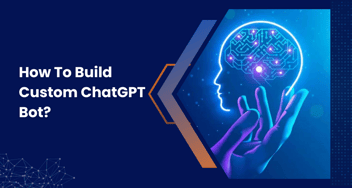Astrology Meets AI: Building an Astro App using ChatGPT in 2026
Dive into the thriving astrology app market, and create an immersive Astro App using ChatGPT and Flutter. Empower users with personalized predictions, compatibility insights, and daily horoscopes for an engaging astrological journey.

When we think of the term astrology, India, Greece, Egypt, China, and Rome are some of the countries that pop into our heads. It is a fair assumption that astrology and birth charts are essential in these cultures.
But what if I told you that in 2019, the U.S. spent approximately 39.7 million USD in the top 10 highest-earning astrology apps?
Allied Market Report states that the ‘Astrology Market Size was valued at $12.8 billion in 2021 and is projected to reach $22.8 billion by 2031, growing at a CAGR of 5.7% from 2022 to 2031.’
GenZ has brought this change—a generation obsessed with birth charts, mercury retrograde, moon cycles, birthstones, and energy crystals.
Besides astrology, convenient access to information is another this that this generation is passionate about, and thus, one can see why ChatGPT has become such a rage.
Understanding this behavior, our development experts came up with a quirky idea that combines both these passions of GenZ in one mobile app.
That’s right, a ChatGPT-powered Astrology app.
Get professional help for creating custom ChatGPT solutions from our experts! Let's Connect.
The Concept of The Horoscope Mobile App
The idea was to build a dual-language astrology app that shares predictions of different sun signs by sending prompts to ChatGPT and showcasing the result in real-time.
What were the prerequisites to build this astrology app?
To build an app like this, the team needed -
- A flutter development environment is set up on your machine.
- OpenAI API access token to make API requests.
- Necessary packages installed in your Flutter project, such as HTTP, dio, intl, etc.
How Does the App Work?
Now that we know what the team needed to build this astrology app let us discover how they integrated ChatGPT, powered by OpenAI, into a real-time Horoscope Flutter app.
ChatGPT, being an advanced language model, played a significant role in generating code snippets for various components, including widgets, models, and API calls, to streamline the development process.
We used its capabilities to extract horoscope predictions for each zodiac sign daily, weekly, monthly, and yearly, as well as to determine the compatibility between different zodiac signs. The responses generated by ChatGPT are translated into Hindi to cater to a broader audience.
Dreaming of Your Own Astro App?
Our experts help you turn your vision into reality. Get custom ChatGPT development solutions!
Furthermore, this app sends push notifications at 10 am every morning to remind users to check their horoscope daily.
Here is a step-by-step breakdown of the process required to achieve this integration.
Integration Steps:
Step 1: Set Up the ChatGPT API Integration
- Obtain an API access token from the OpenAI platform.
- Create a helper class or API wrapper to handle API requests and responses.
- Implement the necessary methods to interact with the ChatGPT API, including tokenization, making API requests, and handling API responses.
Step 2: Retrieve Horoscope Predictions for Each Zodiac Sign
- From the dashboard, users can select their horoscope and navigate to the details screen to display horoscope predictions.
- Make an API request to the ChatGPT API to fetch the horoscope prediction for the selected zodiac sign.
- Process and display the response in the user interface, incorporating any necessary formatting or styling.
Step 3: Determine Compatibility Between Two Zodiac Signs
- The ‘Compatibility Screen’ displays the compatibility between two zodiac signs.
- Allow the user to select two zodiac signs for comparison.
- Make an API request to the ChatGPT API to fetch the compatibility analysis for the selected zodiac signs.
- Process and display the response in the user interface, visually representing the compatibility results.
Step 4: Translate the Responses to Hindi Language
- Integrate a translation service or package into your Flutter app, such as the Google Translate API or a third-party translation package.
- Retrieve the response from ChatGPT in the default language (usually English).
- Make an API request to the translation service, translating the response from English to Hindi.
- Process and display the translated response in the user interface, ensuring proper localization and formatting.
Step 5: Zodiac sign descriptions:
- ‘Zodiac Sign Screen’ provides detailed descriptions of each zodiac sign, including their personality traits, strengths, weaknesses, likes and dislikes, and compatibility with other signs.
The Result
The outcome led to the creation of the Astro App that allows users to check on their daily horoscope, find out traits of different zodiac signs, and check compatibility with their celebrity crushes.
Integrate ChatGPT into Your Applications!
Harness the potential of ChatGPT with our development expertise. Get custom solutions.
By leveraging the power of ChatGPT, our developers streamlined the development process and enhanced the user experience of this Horoscope app.
If you, too, wish to build an astrology app on Flutter, this blog is your guide. Here we have covered the steps to integrate ChatGPT into your Flutter app. It includes setting up the Flutter project, installing dependencies, making API calls to ChatGPT, and utilizing the app's generated code snippets and predictions.
You can also get professional help for creating custom ChatGPT solutions from our experts.
Remember to adhere to OpenAI's API guidelines and best practices when making API requests and handling user data.
By following this documentation and leveraging ChatGPT's capabilities, you can create a powerful and engaging Horoscope app that provides personalized predictions and a seamless user experience.


%201-1.webp?width=148&height=74&name=our%20work%20(2)%201-1.webp)


.png?width=344&height=101&name=Mask%20group%20(5).png)