Building and Deploying a Web API Powered by ChatGPT
Explore the step-by-step process of building and deploying a Web API powered by ChatGPT. Enhance user interactions and streamline processes effectively with AI integration.
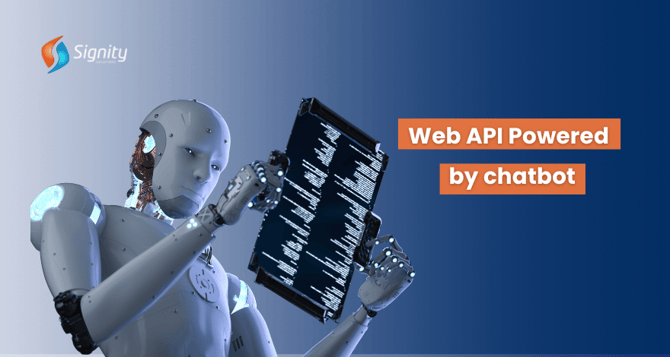
In today's digital landscape, the demand for intelligent and conversational applications is ever-increasing. Building web APIs that leverage the power of AI models like ChatGPT can enable developers to create chatbots, virtual assistants, and other interactive experiences that engage users in natural language conversations. In this technical guide, we'll walk through the process of building and deploying a web API powered by ChatGPT, empowering developers to integrate AI-driven capabilities into their applications.
Understanding ChatGPT
ChatGPT is a state-of-the-art natural language processing model developed by OpenAI. It is capable of generating human-like text based on the input it receives, making it ideal for conversational applications. By leveraging pre-trained models or fine-tuning specific datasets, developers can tailor ChatGPT to suit various use cases and domains.
Building the Web API
Step 1: Choose a Framework
Select a web framework for building your API. Popular options include Flask and Django for Python-based development or Express.js for Node.js applications.
Step 2: Set Up Project Structure
Create the necessary project structure, including directories for code, configuration, and static files. Initialize a version control repository to manage changes.
Step 3: Install Dependencies
Install required dependencies, including the framework of choice, libraries for handling HTTP requests and responses, and any additional packages for interacting with ChatGPT.
Step 4: Model Integration
Integrate ChatGPT into your API by either using pre-built API services provided by OpenAI or by directly interfacing with the model using libraries such as OpenAI's Python SDK.
Step 5: Define Endpoints
Define API endpoints that correspond to your application's different functionalities, such as sending messages, receiving responses, and managing conversation states.
Step 6: Implement Business Logic
Implement the business logic for handling incoming requests, processing input text, generating responses using ChatGPT, and managing conversation context.
Step 7: Error Handling and Validation
Implement error handling and input validation to ensure the API's robustness and security. Handle exceptions gracefully and provide informative error messages to clients.
Deploying the Web API
Step 1: Choose Deployment Platform
Select a deployment platform that suits your requirements, such as cloud providers like AWS, Azure, or Google Cloud Platform, or container orchestration platforms like Docker and Kubernetes.
Step 2: Configure Deployment Environment
Configure the deployment environment by setting up infrastructure components such as servers, databases, and networking resources. Install necessary software dependencies and libraries.
Step 3: Containerization (Optional)
Containerize your application using Docker to create a portable and reproducible deployment artifact. Define Dockerfiles and build container images containing your API code and dependencies.
Step 4: Continuous Integration/Continuous Deployment (CI/CD)
Implement CI/CD pipelines to automate the build, testing, and deployment process. Utilize tools like Jenkins, GitLab CI/CD, or GitHub Actions to streamline development workflows.
Step 5: Deploy Application
Deploy your web API to the chosen deployment platform, ensuring proper configuration and scalability. Monitor deployment logs and metrics to verify successful deployment.
Step 6: Configure DNS and SSL
Configure domain name resolution (DNS) to map your API endpoint to a user-friendly domain name. Enable SSL/TLS encryption to secure communication between clients and the API.
Step 7: Monitor and Maintain
Implement monitoring and logging solutions to track API performance, detect errors, and analyze usage patterns. Set up alerts for critical events and perform regular maintenance tasks.
Conclusion
Building and deploying a web API powered by ChatGPT enables developers to create intelligent, conversational interfaces that enhance user engagement and interaction. By following the technical steps outlined in this guide, developers can integrate ChatGPT into their applications, handle conversational flows, and deploy robust APIs to production environments.
Empower Your Innovation Journey with AI
Contact our team to explore tailored AI solutions that can boost your business growth.
Embracing AI-driven capabilities empowers developers to create innovative solutions that leverage the power of natural language processing and enhance the user experience across a wide range of applications and industries.


%201-1.webp?width=148&height=74&name=our%20work%20(2)%201-1.webp)


.png?width=344&height=101&name=Mask%20group%20(5).png)







.png?width=352&name=Agentic%20AI%20vs%20Traditional%20Automation%20Which%20Gives%20best%20Enterprise%20ROI%20(1).png)
.png?width=352&name=Best%20Uses%20of%20ChatGPT%20(1).png)







