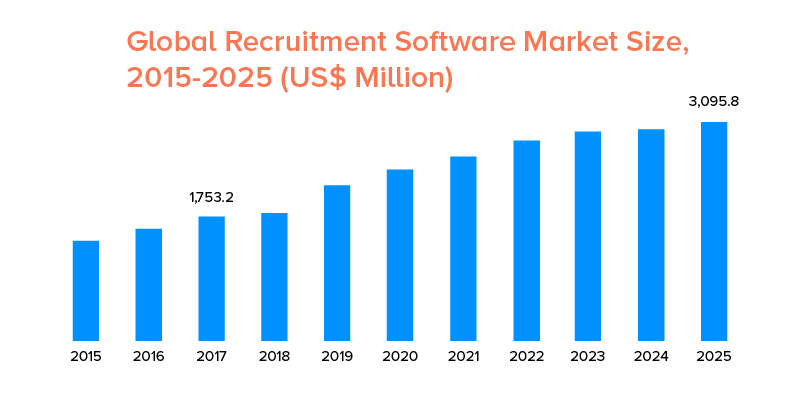15 Minutes Guide to Calculating Job Search App Development Cost

The job search has never been as easy as it is today. Just a few years back, when someone had to look for a job, they had to visit multiple offices, submit resumes, and then wait for days so that companies could consider their resumes and schedule their interviews.
But those days are long gone. This is a new era where smartphone and mobile applications dominate. This is the time when everything from searching for a job to apply for one and scheduling interviews happens on a mobile phone. Job search applications like Monster.com, Indeed, and Seek.com are dominating the market.
Now, seeing this growing popularity of job search apps, you might also have this moment of epiphany that you should create your own mobile app. And why not? After all, global recruitment software is such a booming industry. Just look at the stats we gathered from statista.com:
These stats showed the continuous rise in the worth of the global recruitment mobile apps market in the USA last year, and if the figures are to be believed, it will continue to boost in the future. A job search app in such a scenario is a billion-dollar investment.
However, creating a job search app is easier said than done. You will need a significant budget before you can even think of pursuing this idea.
Yet the bigger question is: How much does it cost to create a job search app?
Well, the answer is here in this 15 minutes that we have created to help you calculate the cost of a job search app. Here is what we will cover in this guide:
- What features should a job search app have?
- Designing a job search app
- Job search app technology stack
- Other factors that might influence the app development cost
Related Post: Importance of Creating Job Portals
What features should a job search app have?
A job search app has three sides: Users, Job Recruiters, and Admin Panel. Each side has certain features that are must-have in a job search app. Here are those features:
Applicant Side
1. Sign Up/ Login
This is the first screen that applicants will see after installing the app. Here, they will see two options: Sign up and log in. They can choose as per their convenience. Usually, an applicant who is using the job portal for the first time will have to sign up and register first. On the other hand, applicants who have already used the job portal earlier can directly log in.
Pro tip: Make you are using a one-tap login so that applicants don’t have to fill much details during sign up. Nobody likes to fill lengthy forms. It would be better if you allow login from Facebook.
2. Profile Edit
This is where applicants can update their profile and set preferences in accordance with what they are looking for in a job. Also, if they have to make any updates in the future, they can do so from this section.
3. Upload Resume
This section offers users an option to upload their resume with the job applications so that recruiters can see it and contact you.
Tip: For security purposes, you have to ensure that the file upload only allows .docx and .pdf format.
4. Write Resume
What if applicants don’t have a resume to upload? Well, in that case, you have to offer them an option to write a resume in the application in the form of questions and answer forms. This will make it easy for them to create and upload their resume.
5. Job Filter
The job filter option is where applicants will filter out thousands of options to choose the job opening of their choice. This feature is crucial because if applicants don’t get what they are looking for, they will immediately leave. So, you have to make sure the search and filter are precise and extensive.
6. Mail Resume
Now that the applicants have their resume, the next step is to send the resume to potential recruiters. Normally, you can mail the resume through Gmail or other email platforms. However, that will push all the traffic to that platform. So, a better way is to integrate the email platform with the job portal so that they can email their resume from directly within the app itself.
7. Job Alerts
The job alert feature will keep applicants informed of new job openings through push notifications so that they can apply on time and stay ahead of others. This is a crucial feature. So, you have to be careful and take into consideration and the message you are sending to applicants. Even a small mistake can result in big blunders.
8. Save Job
The feature allows applicants to save the jobs they would like to apply at later stages. It proves helpful if users don’t have time to check for the job now, or they are just not prepared to apply at this moment.
9. View Employer Profile/Contact Employer
Through this functionality, applicants can look into the profile of recruiters and see what kind of jobs they have posted. It also gives them the facility to contact recruiters and confirm if they have received the CV or not. Make sure you provide the right details and contact information so that the users have the right access to information.
Recruiter Side
1. Login/Registration
The Registration feature does the same function as the Signup feature on the applicant side. From here, recruiters can register with the app and later login anytime they want. Also, similar to the login functionality on the applicant side, this is the first screen that the recruiter will see.
Tip: To ease the process of sign up for recruiters, make sure you allow social media or email login.
2. Upload Job Opening
With this feature, recruiters can upload job openings on the app or their individual profile so that applicants know about the job offers and contact them.
3. Send Job Invitation
Using the feature, recruiters can send invitations to shortlisted candidates, informing them about the next process.
Tip: To make sure the invitation reaches directly in the applicant’s box. Make sure you are connecting the app with email.
4. Filter for Resume
This functionality allows recruiters to shortlist candidates who have applied for the profile on the basis of their set criteria. Doing so ensures that you are only choosing candidates who are the right fit for the profile, thus saving both your time and efforts.
5. Download Resume
Download resume is another must-have feature in a job search application that allows recruiters to download candidate resumes and watch them on their devices anytime they want. The feature will require a native application that increases the cost of a job portal app.
6. Making Payments to the Job Posting Platforms
Being a recruiter posting job on job search portals, you will also need to pay the platform some fee. For this, you will have to integrate payment gateways like Stripe, PayU, or PayPal.
7. Dashboard
Recruiters can manage their job opening posts and view how many applicants have shown interest in their app. It gives them more control and helps them take actions that can offer better results.
Admin Side
1. Dashboard
The dashboard is one of the most primary features on the Admin side from where they can manage recruiters, users, and keep all the applicant data at one place.
2. Job Ad Management
From this feature, Admin controls all third-party apps running on the job portal.
3. Job Recruiter and Job Applicant Profiles
From here, Admin can manage the profile of applicants and recruiters along with the information posted about a company. Apart from this, they can also check if a post is genuine and ensure it is not violating any community guidelines.
4. Real-time Analytics
From here Admin can see the view, create, or modify reports that highlight important stats like the number of jobs posted, number of applicants received, the number of users interacting with the application, session time, and section of the app from where the applicants left, and so on.
5. CMS
The CMS feature is used by recruiters to upload, edit, or delete any content on the application. Using it, admin can decide how the entire application or the job portal will look like.
6. Review
A brilliant application needs instant feedback so that we can make significant changes and improve the app. For this reason, all the reviews on the application by applicants and recruiters should be sent to the admin for instant review. So, you will need to include a review form to collect all the feedback and immediately mail it to the client.
Designing a Job Search App
Since the UI/UX of the app will play a crucial role in attracting users, it’s important to ensure that the design is efficient. For inspiration, you can consider the Indeed app. It’s because of the beautiful UI/UX; the app has been able to attract millions of users. So, it’s an efficient choice.
But if you want to spice things a bit, we would suggest that you incorporate the idea of a dating app like Tinder in the job search app. The idea of providing multiple-choice questions to know the job preference of a candidate or letting recruiters shortlist or reject clients by swiping left or right looks stunning. It will also interact with a more number of users.
Anyhow, you can do detailed research and then decide what type of research elements you want to put.
Job Search App Technology Stack
1. Push Notifications
· Bandwidth
· Twilio
2. SMS, Voice, and Phone Verification
· Nexmo
3. Accepting Payments
· Braintree
· Paypal
· Stripe
4. Cloud Environment
· MongoDB
· Cassendra
· Postgress
5. Real-time Analytics
· MailChimp integration
· Spark
· Hadoop
· Cisco
· IBM
6. Database
· AWS
· MySQL
· DB2
7. Programming
· Java
· Android
· C#
· Objective C
· React.js
Note: The choice of technologies may differ from company to company, or what kind of features you want in the job search app.
Other factors that will Impact the Cost of the Job Search App
1. Feature Set
The set of features that you are going to choose in the job search app will also have a major impact on its cost. While the features we have listed are easy to design and will be covered in the normal price, the cost will automatically increase as you go with an advanced set.
For example: If you are going to add gamification or video/voice call functionality in the job search app, the cost will be more.
2. Team Size
Team size also plays a crucial role in deciding the cost of a job portal development service.
Usually, you will need the following people:
- Project Coordinator
- Business Analyst
- Android Developer
- iOS Developer
- UI/UX Designer
- Backend Developer
- Quality Analyst
But if you want more people, the overall cost of developing the job search app will also increase.
3. Technology Stack
The choice of frontend and backend technology stack will also play a crucial role in deciding the development cost of the job search app. For example: If you are going to opt for the microservice architecture for application development over the monolithic approach, the cost will be more. Similarly, if you are going to choose a language in which developers are not easily found, the cost will increase automatically.
4. Platform Choice
The platform of choice is important plays a crucial role in job portal app development cost. Developing the app separately in native platforms like iOS and Android will cost you more as compared to developing it for hybrid platforms. However, the apps are developed much better if you are creating them in native platforms.
Well, we would suggest you choose on the basis of your user base. If the user base is high either for Android or iOS, go for native app development (iOS or Android app development). But if both platforms have the same amount of traffic, choosing hybrid app development will be a wiser decision.
5. Country from where you are Outsourcing Your App Development Team
In countries like India, China, and Brazil, the hourly rates of developers are lower as compared to the ones working in the US or UK. So, outsourcing to India, China, or Brazil will cost you much lower rather than if you opt for mobile app development services from the USA or UK. We will suggest you choose according to your needs.
Note: In case the quality is your concern, you don’t have to worry. There are many talented app development companies in India that have created many successful job search apps and platforms in the past. You can trust them.
Bonus: How can you make money on your job search app?
Now that you have invested millions on your job search application, you might be wondering if I can make money from it. Well, the good thing is that you can. Here are some efficient monetization strategies for a job search app:
a) Listing Fees: Recruiter pays for listing their job posts for a particular amount of time.
b) Resume access fees: Recruiter pays for accessing resumes of job seekers and applicants.
c) Subscriptions: Recruiters will pay for posting unlimited jobs in a particular time frame.
d) Premium features: Users are charged for advanced services like advertising app in front of the targeted user base, or job seekers are charged for hiding their resumes from being viewed by the recruiters.
A Few More Tips to Make Your Job Search App Successful
Here are a few things we would suggest as a mobility service provider, that will make your app more popular among folks:
- Offer an in-app communication facility like messaging or voice/video call so that users can seamlessly.
- Provide a multilingual facility to ensure high user engagement.
- Allow schedule interview functionality to save the time of both recruiters and candidates.
- Offer e-learning lessons to help clients perform better in interviews and get selected.
- Allow applicants to store and manage all documents in one place.
Now that you have this helpful guide, you will not have any trouble in guessing how much budget you have to spare if you are looking forward to having a job search app. Still, if you need any guidance, feel free to contact us. We have been offering enterprise mobility solutions to businesses for the last 10 years and have a team of experts who specialize in developing job search apps. This means you can definitely benefit from our job portal development services.



.png?width=344&height=101&name=Mask%20group%20(5).png)