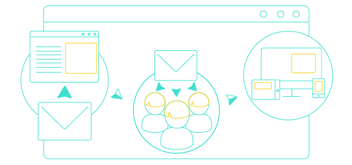Today is the Future You Saw Yesterday - Salesforce Lightning
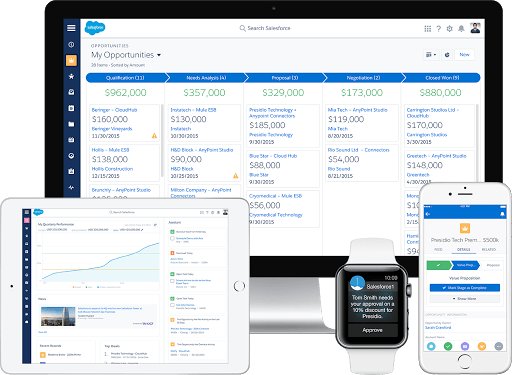
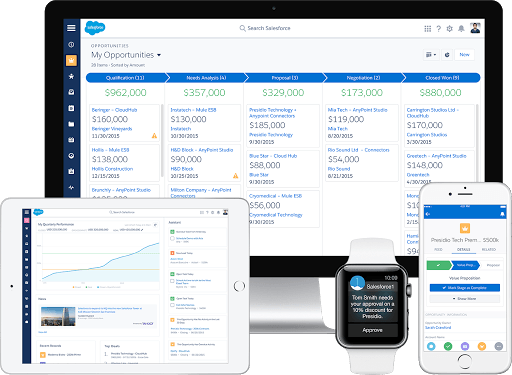 Source: Salesforce
Source: Salesforce
As a business professional, I am quite proficient in my work area that is strategizing & marketing. Which involves fieldwork and meeting people to solve business challenges. When it comes to working in IT-related tasks to grow the business further, I take a back-seat. That is the area, where I personally feel, one should have some knowledge. Now the business app is what takes most of my time and energy.
Lightning Salesforce was introduced, and I was completely unaware of such terminology until someone introduced me to the Salesforce CRM platform to enhance my sales and build my relationships stronger ever.
What does it actually do to business professionals (like us)?
It simply builds apps. Where 'any user' (yes, any user) can build engaging apps quickly by using a drag-and-drop visual interface of Lightning Components.
Creating new apps in seconds with the usage of newly introduced Lightning components is fun. You can pick-and-choose/drag-and-drop and arrange the way you need. And watch over instantly.
Everything became a possibility when the feedback from Salesforce was deeply analyzed and explored to fill all the blanks. And came up with a much advanced, re-polished and refreshed the user interface.
“Salesforce Cloud Services has been rebuilt from the ground up with Lightning Experience and more than 25 new innovations to set a new standard for CRM,” The Leader in CRM claims. If you are planning to switch in Salesforce consulting services then you can get a consultation at no cost with us.
Advantageous - Profitable - Uncomplicated
Lightning Salesforce brought simplicity back in the business by giving amazing components to the user to run an app, the way the user desires to.
1. Better User Experience with Easy Navigation:
Two key improvements made it quite easy to use. Access to Salesforce objects is simplified in collapsible mode; makes it easier to steer on the same page. Autosave notes is another addition that helps you to save in rich-text also.
2. No Test at Every Stage:
Testing every little change is not required here, as the changed component is visible instantly which saves a lot of time. Information is displayed more dynamically with better visuals ever.
3. Drag-and-Drop Function
Lightning App Builder: Create business ready components and make them available by using Lightning App Builder. With the AppBuilder, developers get to see exactly what they are creating without any need for test-runs.
Process Builder:
To visualize, create and automate complex business workflows, process builder offers to add any feature to the workflow like daily email dispatch, employees' onboarding, vendor procurement, etc.
Schema Builder:
Helps to adjust the underlined data model of the app without data administer. The user may add new custom objects, fields, and relationships without writing any code.
Connect:
With Lightning Connect, you may integrate any app with any external data sources like SAP, Oracle, Microsoft or workday. This feature simplifies the most arduous process and creates a new arena of possibilities.
4. Customizable Dashboards:
Now dashboards are not restricted to three columns, it is extended to nine columns. The user may look at the different customer profiles from the same page.
Learn More While Accessing
Now in my organization, anyone can build an app to solve any business problem, sit-and-execute any activity - From HR to operations to simplify processes. With Salesforce Lightning, my apps are always updated and ready to scale.
A thorough approach and a simplified yet diversified package of services are required to build processes and implement Salesforce Lightning solutions successfully.
To know more about Salesforce Consulting & Implementation, consult our certified Salesforce experts or hire our outsourcing team.



.png?width=344&height=101&name=Mask%20group%20(5).png)