Exploring Contact-Based Workflow Types
Discover three contact-based workflow types: Blank, Specific Date, and Contact Date Property, each with unique timing mechanisms and ideal use cases.

When delving into the realm of contact-based workflows, understanding the three distinct options for workflow types is pivotal as it dictates the temporal aspects of your workflow actions: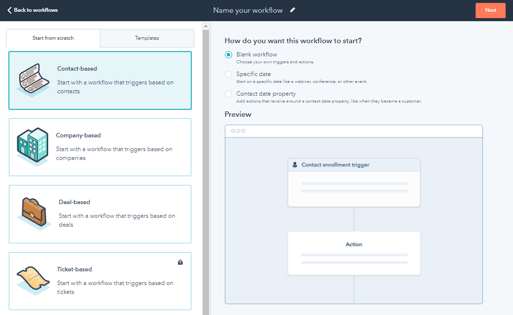
Blank Workflow
Blank workflows, also known as standard workflows, initiate their first action or delay concerning the time contacts enroll in the workflow. This enrollment occurs when they fulfill specific triggers or are manually enlisted. Any subsequent delays within the workflow relate to the preceding action, not the enrollment time of the contact.
Example scenarios of Blank workflows include:
- Dispatching a follow-up email after contact form submissions.
- Assigning leads to the sales team upon their addition to the contact database.
- Implementing a sequence of actions (e.g., task creation for contact owners) post the determination of a contact's persona.
Discover more about crafting Blank contact-based workflows.
Specific Date
In Specific date workflows, all workflow actions revolve around a fixed calendar date. Similar to Blank workflows, contacts join the workflow when they meet enrollment triggers or are manually included. However, contacts persist in the workflow until the first action is scheduled, relative to the fixed calendar date. Any delays within this workflow type relate to the fixed calendar date, not the preceding actions.
Instances where Specific date workflows prove beneficial:
- Sending holiday-themed emails to your contact list.
- Dispatching reminder emails to registered attendees of an upcoming webinar.
Learn how to set up Specific date contact-based workflows.
Contact Date Property
Within Contact date property workflows, all actions are anchored to a contact's date property. As with Blank workflows, contacts join when meeting triggers or through manual enrollment. Yet, they remain in the workflow until the initial action aligns with their specific contact date property. Delays within this workflow correspond to the contact date property, not prior actions.
Situations where Contact date property workflows shine:
- Sending welcome emails based on a contact's account activation date.
- Issuing personalized offers or coupons to contacts on their birthdays.
- Automating sequences (e.g., task assignment for contact owners) linked to a contact's trial expiration date.
For further insights, explore crafting Contact date property-based workflows.
Exploring the range of HubSpot services aids in comprehending the distinctions between contact-based workflow types, ensuring you select the most fitting option to meet your specific needs. It's crucial to note that once created, the choice of a contact-based workflow type is irreversible.


%201-1.webp?width=148&height=74&name=our%20work%20(2)%201-1.webp)


.png?width=344&height=101&name=Mask%20group%20(5).png)
















