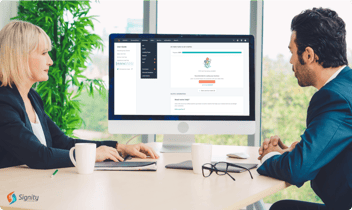What is CRM? A Detailed Guide to Customer Relationship Management
Uncover the essence of CRM in this detailed guide, unraveling the intricacies of Customer Relationship Management.
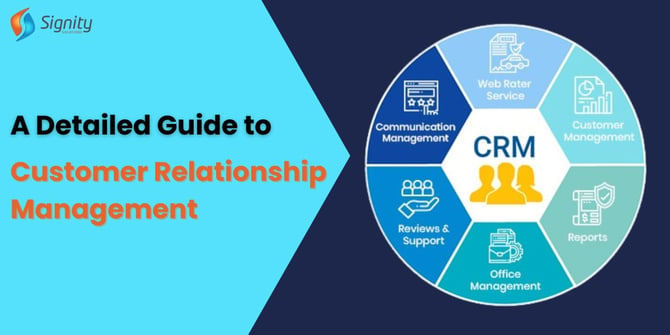
Businesses thrive on long-lasting customer relationships, and every organization, from an SMB to a large enterprise, understands this very well.
However, maintaining a long-lasting customer relationship is easier said than done. It is especially true for large organizations where you have a lot of customers, and individually keeping track of them is impossible. That's where customer relationship management or CRM comes into play.
CRM technology replaces the complex mesh of databases, spreadsheets, and apps that businesses traditionally patch together to track client data - resulting in better management, increased efficiency, and satisfied clients.
If you are just starting with CRM technology and are still unaware of all the beautiful things it can do, this guide is for you. Let's dive in!
What is CRM & For Who is it?
CRM stands for customer relationship management, a technology for managing an organization's relationships and interactions with its customers. With a CRM, the organization can stay connected to its customers and better manage its sales, marketing, and customer support processes, earning more profits.
However, when people talk about CRM in general, they usually refer to a CRM system which is a tool for managing contacts, sales, agent productivity, etc. The organization uses these CRM tools to nurture customer relationships throughout the customer lifecycle.
With a CRM solution, your organization can focus better on its relationships with customers, users, colleagues, and suppliers throughout the lifecycle. From finding new customers and converting them into a loyal base to providing support throughout their journey - there’s nothing a CRM tool can’t do.
Who is CRM for?
CRM is for everyone: salespeople, customer support staff, business development executives, recruiters, and marketers.
Here's how a CRM helps everyone in an organization:
- Maintaining the contact information of customers and prospects in one place
- Identifying sales opportunities
- Efficiently managing marketing campaigns
Moreover, CRM offers complete visibility and easy access to all the stakeholders involved. Everyone in an organization can see the interaction with the customer, what they bought when they purchased for the last time, and how much they're worth.
"Also, it doesn't matter how big or small your organization is" CRM can drive your business growth.
Takeaway
- CRM is not just a tool but a technology for managing customer relationships.
- A CRM is for everyone who is directly involved with the customer.
- Any organization, from a small business to a large enterprise, can use CRM for business growth.
Understanding the Core Components of a CRM
A CRM has the following three core components:
1. Sales Force Automation (SFA)
Using the best sales force automation software, you can analyze the entire sales cycle and efficiently manage your sales pipelines. Here's what you can do with this component:
- Performance analysis ensures you're spending your time and effort on deals most likely to close.
- Make the lead distribution and tracking more efficient.
- Analyzing the training and performance of your sales staff.
- Efficiently processing customer orders and pricing quotes.
- Providing instant access to corporate information to the remote sales staff.
- Managing customer contacts and interactions in a centralized place.
Related Read: What is Salesforce Marketing Cloud? Exploring the #1 CRM Platform
2. Marketing Automation
The marketing automation component is responsible for identifying, executing, and replicating marketing initiatives across the sales channels to build long-lasting customer relationships.
Here's what marketing teams can do with it:
- Analyzing and managing marketing budgets.
- Developing, targeting, and implementing campaigns.
- Maintaining lists and tracking responses.
- Analyzing campaign results.
- Tracking the collateral distribution
3. Customer Support Automation
The customer support automation component helps the customer support staff develop long-lasting relationships that result in loyal customers and repeat sales. Here's what the customer support department can do with this CRM element:
- Improving the call centre efficiency.
- Managing customer interactions and call escalation more efficiently.
- Delivering high levels of customer service.
- Creating cross-sell and up-sell opportunities.
Types of CRM Systems
There are three types of CRM systems based on their features and focus: collaborative, analytical, and operational.
1. Collaborative CRM
A collaborative CRM focuses on breaking down silos across the organization and sharing information on various types of customer interactions with different departments. These interactions can happen either directly or through channels like email or call.
The end goal is to ensure that all the teams have access to the same up-to-date data and that customers don't have to repeat themselves whenever they interact with a different department.
2. Analytical CRM
Performance analysis and business intelligence are the top features of an analytical CRM. It primarily focuses on analyzing customer data to gather intelligent business insights. With an analytical CRM, companies can better understand how various customer segments like to interact with the business and what steps would increase customer retention and lead to sales success.
3. Operational CRM
An operational CRM offers an organization the tools to better visualize and manage the customer journey. As a result, the company can better streamline its processes and establish strong customer relationships.
Automation is one of the critical features of an operational CRM. With Marketing, sales, and service automation, the operational CRM takes a significant load off the employees' shoulders to focus on more creative and personal aspects of their job.
What does a CRM System Do and Doesn't Do?
To understand a CRM system well, we must also understand its capabilities and limitations. Let’s have a quick sneak peek at what a CRM system does and doesn’t do. But first, let’s understand:
What Does a CRM System Do?
- A CRM system helps you discover new prospects, win their business, and turn them into loyal customers by nurturing strong relationships.
- It gathers and stores customer and prospect information like website, email, telephone, and social media data in one place for easy access.
- A CRM helps you manage your day-to-day activities by scheduling meetings and follow-ups.
- It also records customer interaction by tracking emails, phone calls, meetings, and presentations.
- Modern CRMs also use built-in intelligence and AI to generate actionable insights and automate trivial tasks so that you can focus on valuable lessons.
What Does a CRM System Doesn’t Do?
Despite being a powerful technology, CRMs have limitations. While CRM systems can help you automate tasks, gather intelligent insights, and manage the customer journey, they can’t help you with backend operations like production, warehousing, shipping, engineering, or finance.
Besides, CRMs can’t manage what they can’t see. So, if your members are also working on leads and closing deals outside the system, CRMs can’t help.
So, CRMs are primarily for data management. However, some modern CRM systems offer sales and marketing automation, landing page creation, pricing, and invoicing for better business productivity.
Takeaway: While a CRM can help smoothen the customer journey, it’s not meant for backend operations. Be careful of this limitation while purchasing a CRM for your business.
Why Have a CRM System at All?
CRM systems are designed to help businesses manage customer relationships and improve customer lifetime value (CLV) by
- Tracking customer interactions
- Offering a central place to store customer and prospect data
- Making the customer information readily accessible to everyone
- Tracking every email sent, phone call made, email sent, meeting held, and presentation delivered
- Adding notes and scheduling follow-ups
As a result, CRM systems ensure that organizations understand their customers and miss out on no opportunities to close deals or score more business.
Besides, CRMs systems also make the learnings from client calls, follow-ups on leads, and meeting with sales prospects accessible to everyone. As a result, everyone in the organization can learn and grow.
With no CRM
- These learnings can be easily forgotten.
- Choosing leads becomes more of guesswork than a planned move.
- No work assigned to members happens as promised. People become lenient and miss out on opportunities.
- When the person holding the knowledge switches the company, the knowledge goes with them.
- Running a business without a CRM would cost you a lot of time and resources.
That’s why you must have a CRM system in your organization. It will keep your business process streamlined and make you more efficient.
How Does CRM Make Sales & Marketing Easier?
CRM system streamlines the sales and marketing process and helps the sales and marketing teams gather real insights into their customers. Here’s how it does so:
- CRM acts as a bridge between your sales and marketing team. By tracking the customer history with your company, the sales team knows which lead is worth chasing, and the marketing team can follow them up with an email.
- CRM streamlines sales by offering complete visibility and easing prioritization and follow-ups.
- With the integrated analytics feature of a CRM, you can see what’s drawing people to your site, how they navigate it, and how far through the buying process they get. So, even if someone left without completing the purchase, you can send them a friendly reminder.
- With the data gathered through a CRM, you can create a modular marketing campaign personalized for each customer. It will ensure any marketing literature you send them doesn’t end up in the trash.
- CRM system makes project management a streamlined process by automating trivial tasks and ensuring you only focus on things that matter.
- With CRMs, you can market to customers through multiple channels, ensuring that you don’t miss out on any opportunity.
Eight Helpful Hints for Promoting CRM as a Business Culture
- Build a strong case for change in which you must define the benefits of CRM, its impact on people, and what happens when you change or do not change.
- Organize a meeting across departments to discuss project progress, problems you face, and how CRM can solve them.
- Ensure transparency by offering employees complete clarity on what changes will occur after the CRM adoption and how they will impact their work.
- Listen to what your employees say about the changes, as they might have valuable feedback for you.
- Give employees time to transition and adjust to the new approach.
- Support the managers leading the CRM movement; you must encourage them with the necessary support to implement the strategy.
- CRM implementation is a gradual process. So, give your team members time to adjust to it.
Benefits of Integrating CRM in Business Processes
1. Improving Relationships for Higher Customer Satisfaction
Managing customers becomes challenging as a business grows. Business owners find themselves struggling to centralize and streamline customer interaction. In no time, they realize their meaningful conversations are scattered around in emails, spreadsheets, and post-it notes. Ultimately it upsets clients and causes a loss of business, leading to the loss of billions.
A CRM can save businesses from all this trouble. Besides boosting sales, it can help them better manage customer interactions and take their customer relationships to a new level.
2. Helping You Know Your Customers Better
Knowing customers is like guesswork if a business doesn't have enough details about them. However, CRM can offer businesses a competitive advantage by storing all the information in a centralized place.
With a CRM, an organization can easily find meaningful customer names, email addresses, telephone numbers, postal addresses, websites, social media accounts, and likes and dislikes. With this data, it can easily personalize its communication and offer customers what they want.
3. Making Communication Faster and Better
Customers' time is precious, and there's no way they will spend it waiting for replies. Businesses must focus on saving their and customers’ time, and CRM is a great way to do that.
These CRMs offer customizable, ready-to-use email templates, letters, documents, proposals, quotes, invitations, and newsletters. Businesses can schedule bulk SMS and emails weeks or months in advance. Communication improves, and you become more efficient.
4. Offering Better Security
By integrating a CRM with third-party security applications, businesses can prevent the unauthorized use of data. These integrations use APIs to access data and avoid data misuse. They can grant role-based access to ensure everyone has an appropriate level of access to customer data.
5. Increased Revenue
Enhanced security, better communication, and improved CRM reporting make tracking customer behavior easier. As a result, businesses can easily anticipate their customers and what they are looking for and adjust their sales and marketing strategies. All these things will boost the revenue.
Takeaway: By efficiently handling your customer interactions, offering security, and increasing your revenue.
Saying Goodbye to Traditional Database Methods with CRMs
To understand why you should say goodbye to traditional database methods and choose a CRM, you must know how they both work.
Traditional database handling involves a lot of manual work. From collecting and managing data in excel sheets to using it to contact prospects - you’ve to do everything on your own, and this process is often time-consuming and error-prone.
On the other hand, a CRM system can save a lot of time and reduce the room for error to a bare minimum by automating many tasks.
For example, when users submit their details, the CRM automatically fetches them into a database. From there, your team members can use this data to send personalized emails to your customer.
Here’s an example of such a personalized email sent through a CRM:
Besides, a CRM system also uses the gathered data to help you guide customers through a planned journey. Let’s understand this with the help of an example:
Suppose John is a real estate agent wishing to grow his contact list by offering a free educational course on buying a real estate property. He runs a Facebook ad and links it to the registration page of the course with questions about buyers’ preferred location, property type, purchase timeframe, and price range.
Each prospect’s response will trigger further automated follow-up communications from the real-estate agent.
Someone looking to buy a house within one week would be tagged as a hot lead and enter into fast-track communication with the agent.
A prospect looking to buy a house within six months would be tagged as long-term nurture, and they would receive home-buying resources. The CRM will also create a follow-up task to contact the customer a while later.
Similarly, a prospect preferring a location will only receive communications related to the course.
So, you can see how a CRM system can nurture a lead and personalize it according to prospects’ likes and dislikes. As a result, a CRM gives you the much-needed boost to grow your business.
How Do I Get Started with CRM?
You might’ve gotten enough motivation to have a CRM for your business. However, doing so is easier said than done. But with the right approach, you can nail the process. Here’s how to get started with CRM:
Step 1. Set your goals
Choosing a CRM without a goal is like building a house without a foundation, i.e., it will fail sooner or later. Hence, start with a vision for your CRM. You must identify your organization’s objectives, focus on processes that need reengineering, and discuss the right course of action.
Step 2: Examine Your Current Processes
Once you have identified your end goal, you must examine your current business processes to see how they impact your organization and the customers. You must ask your sales, marketing, and customer support to identify best practices. It will ensure you can see where you’re lacking and implement a CRM that provides the best means to achieve success.
Step 3: Involve the Right People
People are an integral part of a CRM strategy; without their support, you’ll hit roadblocks and fail to meet your goals. That’s why you must delegate the decision to choose a CRM system to a core team of individuals representing the functional needs of various departments in your organization. For this, interview the individuals you feel will be directly and indirectly affected by the new system.
Here are five types of individuals you must include in this committee:
- System Users: People who frequently interact with the system and directly deal with customers. Customer service agents, field and inside sales representatives, and marketing associates are typical examples of system users.
- System Integrators: System integrators provide regular maintenance and handle the implementation and integration of your CRM. They’re responsible for technical considerations. Your IT staff is a suitable example.
- System managers: System managers oversee activities and offer business analysis and reports to upper management. They’re also responsible for training system users on using the system efficiently.
- System customers: System customers are people who rely on the information shared by the CRM software like reports, summaries, account status, etc. You can find them in your organization as well as outside it. Typical examples are your business partners and marketing executives.
- System Signoffs: People responsible for the final purchasing, such as senior management, directors, board members, and advisors, are called system signoffs. They’re responsible for the final purchasing decision.
You can expect to make the right choice while choosing a CRM only after collaborating with these five user groups.
Step 4. Research Existing CRM Systems
Choosing a CRM is a big decision that would significantly impact your organization. Hence, you must do in-depth research on existing CRM systems before you pick the right one.
Here are the key features you must look for in a CRM:
| Contact Management | The contact management feature ensures that all the customer details, from their contacts to the conversation you had with them, are instantly available to all the members of your organization. |
| Lead management | This feature allows CRM users in your organization to track pipeline activities, tasks, and targets. Based on this data, they can take appropriate action to convert these leads. |
| Sales Forecasting | The ‘sales forecasting’ feature allows the sales department to have better visibility over their pipelines and see how far they are from closing their leads. If you’re a sales manager, you can use these reports to motivate your team. |
| Instant Messaging between Employees | The collaboration between your organization’s employees becomes more accessible with the instant messaging feature. They can quickly ask and answer each other’s queries. Managers can keep checking on their teams, and employees can ask for instant feedback and support. |
| Email Tracking | Your organization can have a complete view of its customers and leads on any device with the email tracking feature. |
| Integration | With the integration feature, you can integrate different applications like calendars and contacts in your CRM. This way, you can manage everything from a single workflow. |
| File & Content Sharing | Using the file & content sharing features, your organization’s members can upload information at a centralized storage location, from where anyone in your team can access it. |
| Dashboard-based Analytics | This feature aggregates and presents the information in intuitive reports. You can even customize these reports on an individual basis. |
Some CRMs also go beyond this functionality and offer marketing automation and customer-service systems. You can also consider this while selecting a CRM if your budget allows it.
Top CRM Systems
- Zoho CRM: Ideal for scaling your business.
- Salesforce Sales Cloud: Customizability is the USP of this CRM system.
- Bitrix 24: Offers multi-channel communication.
- Pipedrive: Great if you’re just getting started, as this CRM is easy to use.
- Ontraport: Saves a lot of time and effort by automating online transactions.
- Nutshell: This CRM system lets you manage a sales team like a pro.
- Apptivo: You can efficiently manage your business with this CRM system.
- Close: Close is ideal for your inside sales team as it offers many compelling features for their benefit.
You can choose the CRM that best fits your needs based on the evolution of features we did above.
Step 5: Choose the Right CRM Consultant
The next crucial step is to choose the right CRM consultant who can guide you through the nitty-gritty details of CRM. CRM consultants have expertise in evaluating and implementing CRM systems. Hence, they can bring significant value to your organization.
Here’s how a CRM consultant can help you:
- Evaluating your business needs and suggesting the best CRM system.
- Save your company time and money during CRM implementation and training.
- Helping you make the most out of your CRM with the right strategy.
Even if you have internal staff to implement the new CRM system, a CRM consultant can take a lot of load off your shoulders.
Where do we find the right and reliable CRM consultant? You can count on Signity Solutions. Over the years, we have established ourselves as credible CRM consultants. We can help you successfully implement CRM and make the most of it. We also develop high-performing apps to empower your CRM.
Contact us if you’re looking for CRM consultancy services. We’re always ready to help.


%201-1.webp?width=148&height=74&name=our%20work%20(2)%201-1.webp)


.png?width=344&height=101&name=Mask%20group%20(5).png)