How To Setup Automated Lead Routing Rules in HubSpot CRM
Automated Lead Routing Rules in HubSpot streamline the process of assigning leads to the appropriate sales representatives. These rules utilize predefined criteria such as location, industry, or lead score to automatically distribute leads to the most suitable team member, ensuring timely and personalized follow-up.
.jpg?width=670&height=445&name=Setup%20Automated%20Lead%20Routing%20Rules%20In%20%20in%20HubSpot%20CRM%20(1).jpg)
Lead routing typically involves automating the distribution of leads based on specific criteria or rules, such as geographical location, industry, product interest, lead source, or any other relevant data. These criteria are predefined and used to determine the best match for handling each lead.
Steps For Lead Routing:
Step 1: Navigate to "Automation" → "Workflows"
In the CRM dashboard, the user will go to the "Automation" → “Workflow” section and The user will click on "Create Workflow" to begin setting up the automated lead routing rule.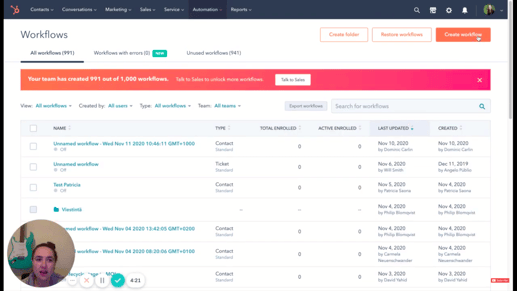
Step 2: Choose the Workflow Type
The user will select the type of workflow, such as "Start from scratch" or another relevant option.
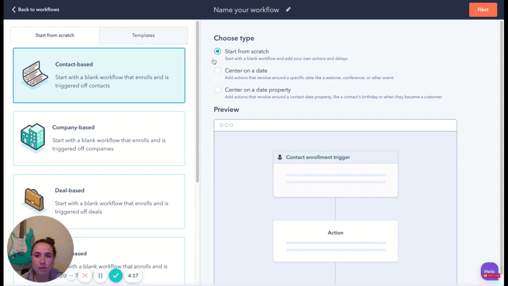
Step 3: Define the Enrollment Trigger
The user will specify the enrollment trigger, like "Contact Property," and set the criteria (e.g., "Form Submission") to initiate the lead routing.
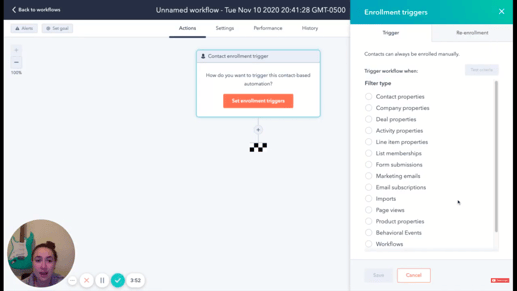
Step 4: Set the Enrollment Triggers Criteria
The user will configure the criteria for the enrollment trigger, such as specific forms or all form submissions. Click on the "+" button and choose "Change contact/lead property" as the action.
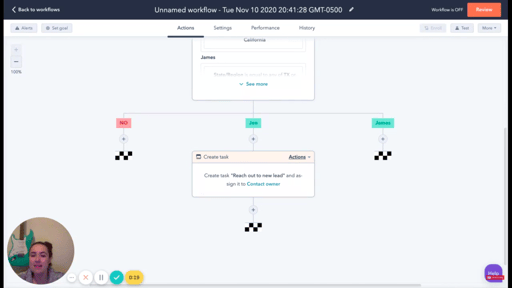
Step 5: Define the Routing Criteria:
The user will set the routing criteria based on which leads will be assigned to the appropriate team or individual (e.g., geographic location, industry). If needed, the user will create multiple branches to handle different routing scenarios.
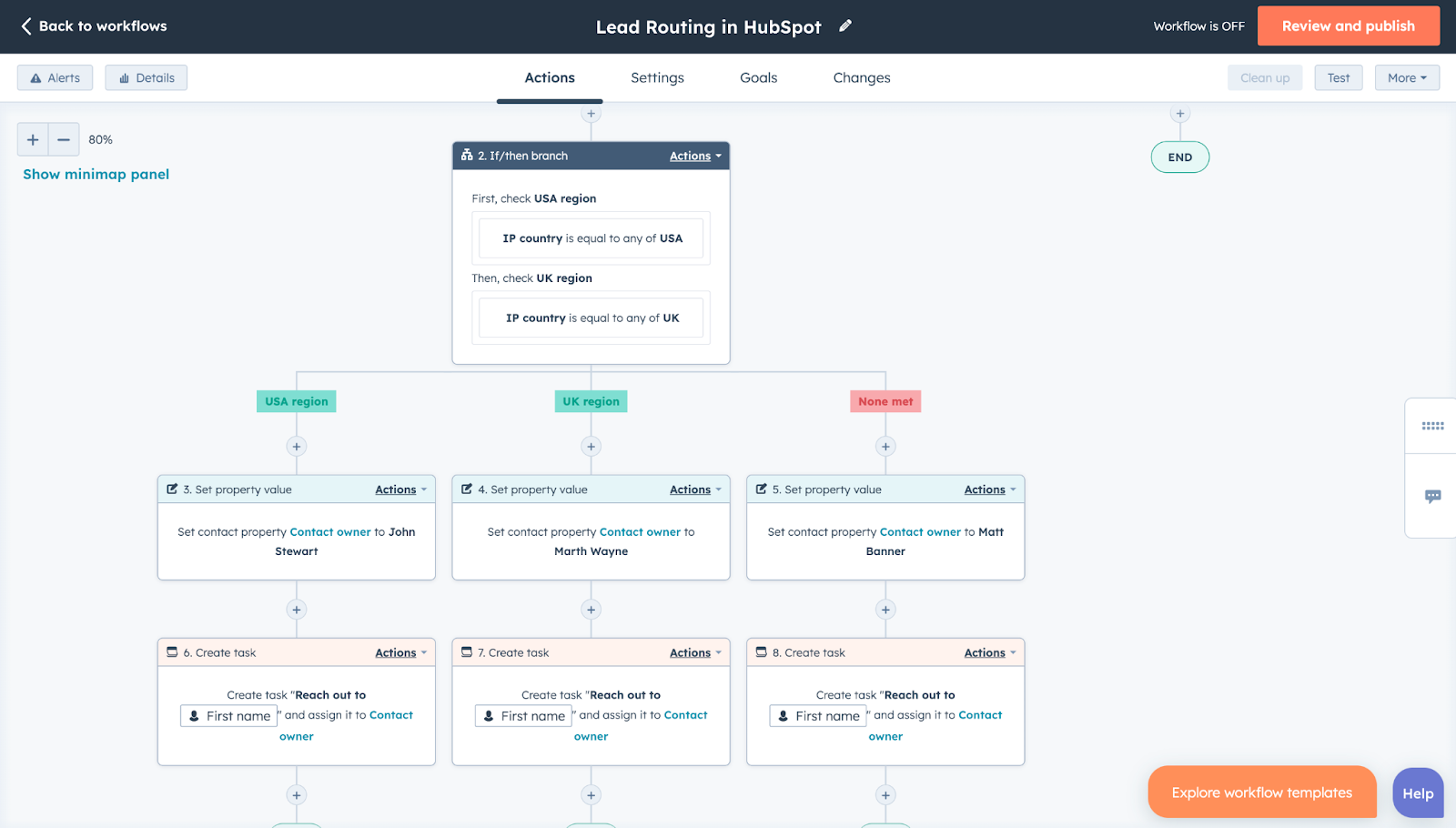
Step 6: Save and Activate the Workflow:
Review the workflow settings, save the automated lead routing rule, and activate it to put it into action.
Step 7: Test the Workflow:
Before full deployment, the user needs to test the routing rule with sample leads to ensure proper functionality.
In conclusion, the implementation of Automated Lead Routing Rules marks a pivotal advancement in lead management. By intelligently distributing leads according to established criteria, businesses can ensure efficient and personalized engagement, maximizing their conversion potential while streamlining the sales process within a dynamic and competitive market landscape.


%201-1.webp?width=148&height=74&name=our%20work%20(2)%201-1.webp)


.png?width=344&height=101&name=Mask%20group%20(5).png)
















