

Delivering real-world solutions that solve challenges and accelerate business growth.

Delivering impactful and customized software solutions to meet unique industry challenges.
Explore success stories that speak ROI, all powered by advanced technology and AI.
Explore how Agentic AI streamlined operations and improved workflows to drive overall revenue growth.
Refined regulatory processes, cut compliance workload, & streamlined institutional workflows.
Integrating AI for simplified legal research and document management, offering improved case handling.
Access thought leadership, trends, and innovation-driven business resources anytime.

Explore expert articles on AI, RPA, and custom software development.
Expert-curated content to streamline your HubSpot operations efficiently.
Gain expert analysis on AI trends and actionable strategies for growth.
Browse our eBooks packed with strategies to scale, optimize, and innovate.
Expertly crafting reliable, scalable solutions focused on your long-term success.
.png?width=344&height=101&name=Mask%20group%20(5).png)
Have questions in your mind, we are just a click away! Get in touch now.
Solving business challenges through intelligent software solutions.
A vibrant culture that encourages growth, learning, and meaningful contributions.
Join a forward-thinking team that is building the future of software solutions.
In today's highly competitive business landscape, effective task management and timely follow-ups are vital to building strong customer relationships and driving sales success. HubSpot CRM offers a customer-centric solution that empowers businesses to create and manage tasks seamlessly, ensuring no lead or customer interaction falls through the cracks.

HubSpot CRM for task management and follow-ups enables businesses to deliver personalized and exceptional customer experiences. Below is the step-by-step process -
From the moment a potential lead interacts with your business, HubSpot CRM springs into action. Whether they submit a contact form, initiate a chat, or engage through social media, the CRM captures the details and starts the customer journey.
Once the initial interaction is recorded on the CRM, the user will create tasks for the team members to follow up on. These tasks are linked to the specific lead or customer profile, ensuring each interaction receives the attention it deserves.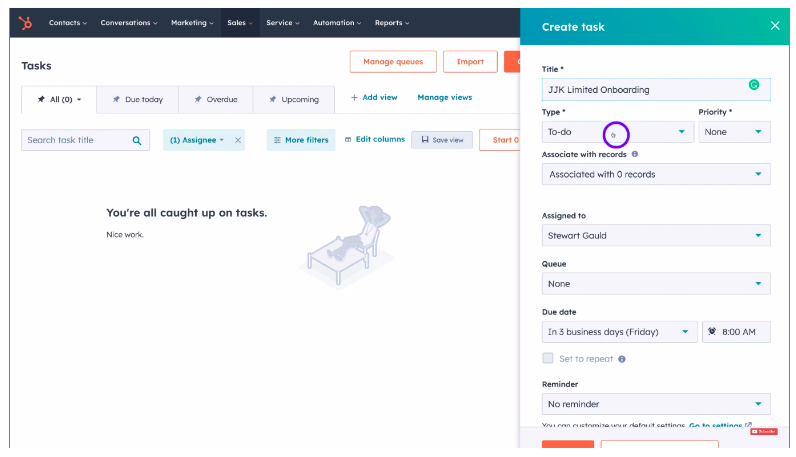
As a lead progresses through the sales pipeline, CRM prompts the user and their team to schedule timely follow-ups. Whether it's a callback, an email response, or a product demo, the CRM ensures no important touchpoint is missed.
The user will manage to set task priorities, assign tasks to specific team members, and create task reminders for critical deadlines. CRM allows user to customize their task management based on their unique workflows and requirements.
The user will get valuable insights through activity tracking and reporting provided by the CRM. The user can gauge the effectiveness of their task management, identify areas for improvement, and refine their follow-up strategies.


Get custom solutions, recommendations, estimates, confidentiality & same day response guaranteed!
Talk to Our Experts
Get In Touch
.png?width=352&name=B2B%20Marketing%20Automation%20Software%20(2).png)
Automate the process of transferring your HubSpot data to Airtable effortlessly using the "Add data...
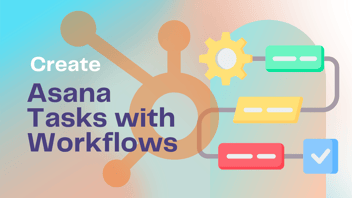
Asana is a versatile web and mobile application, purpose-built to streamline team collaboration,...

Asana serves as a versatile web and mobile application aimed at aiding teams in orchestrating,...
Leverage AI, automation, and modern engineering to accelerate growth and efficiency.
1000+ successful projects delivered by 200+ certified experts.







