HubSpot Free vs Paid: Which Plan is Best For You?
Discover the ultimate business growth companion with HubSpot! Uncover the nuances of HubSpot Free vs Paid plans, explore advanced CRM features, and unlock the key to sustained business expansion.
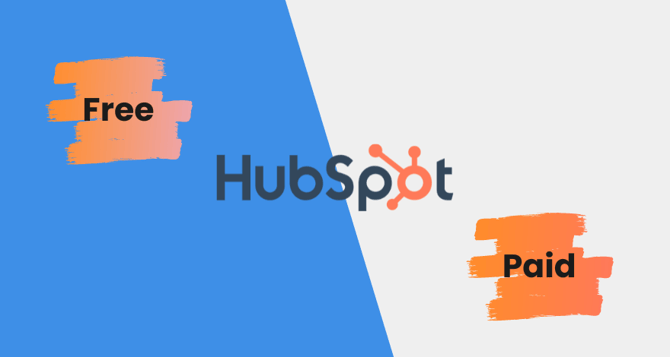
Empower your business with HubSpot's CRM platform – an all-in-one solution for core activities like marketing, customer service, and sales. Manage customer relationships, create compelling content, and automate campaigns effortlessly.
HubSpot's CRM platform caters to businesses of all sizes, experiencing a 23% growth in new users, reaching 177,298 customers by March 31, 2023.
A standout feature is the option of both free and paid plans, making it ideal for businesses new to CRM systems. With plans like Starter, Professional, and Enterprise, a HubSpot free CRM comparison unveils key features, benefits, and limitations.
Choose the version that suits your business, whether you're starting or growing globally. Discover how HubSpot, the best marketing software, can elevate your business to new heights.
HubSpot Free Plan Version
For first-time users, HubSpot offers a free version. HubSpot's free version provides essential CRM features at no cost. Elevate your customer management capabilities by easily managing contacts, creating customized email templates, and tracking deal status.
Integrate HubSpot's CRM platform to kickstart inbound marketing for your business. With the free plan, access and track online forms, and marketing emails, and create drag-and-drop landing pages effortlessly. Elevate your marketing game with HubSpot's user-friendly and cost-effective solutions.
Businesses that have stepped into the market can opt for the HubSpot CRM
free version for organizing and nurturing customer relationships without paying a hefty price.
Benefits of HubSpot Free Plan
Let’s explore HubSpot's free plan advantages:
- Contact Management:
Manage all business contacts in HubSpot: an all-in-one centralized platform, and filter them based on different categories. - Marketing Automation: Explore basic marketing tools in HubSpot free version integration which allows you to create targeted campaigns for your customers and automate repetitive tasks.
- Lead Generation: Discover business growth opportunities with the lead generation tool- HubSpot sales platform, which helps you locate leads from your website, email marketing campaigns and social media platforms.
- CRM: Manage all your customer interactions with the HubSpot sales CRM (customer relationship management) tool and locate all information in one place.
- Blogging: Get blogging features to create and publish different blog posts to your website.
- Social Media Integration: Manage activities on your business social media accounts: Facebook, Twitter, LinkedIn, and Instagram with the free version of HubSpot.
Get to know more about the power of HubSpot CMS for the website development of your business today.
Drawbacks of the HubSpot Free Plan
Although the benefits and features of HubSpot CRM are many but free version has some limitations for the users like:
- Limited Access to Features: With the HubSpot free plan, you will get access to basic features. You will have to look for a paid plan to explore advanced features like lead scoring, A/B testing, and forms.
- Limited Integration: Regarding integration with other platforms and tools, the free version of HubSpot allows limited access to the users.
- Limited No. of Contacts: In the free version, you can only connect with a few tools. This means you might not link your HubSpot account to all the other tools and platforms you use.
- No Team Collaboration: With getting HubSpot free plan, you will not be able to collaborate with other teams regarding sharing information or collaboration on different tasks.
- Limited Support: If you face any issue or question, you may need more support in the HubSpot free version.
HubSpot Paid Plan Version
HubSpot paid plan is an advanced version. It comes with amazing features to level up your marketing and sales, customer services, and operations.
Designed in 3 packages HubSpot Starter Plan, HubSpot Professional Plan, and HubSpot Enterprise Plan, paid plans provide a comprehensive suite of tools, including customizable reporting, enhanced customer support, advanced marketing automation, and integration options.
Benefits of HubSpot Paid Plan Version
Let's explore HubSpot paid plans advantages:
- Advanced Features: With the paid version of HubSpot, you will access a wider range of features like A/B testing, lead management tools, advanced analytics, and reporting system.
- Contact Management: Get the feature to store an unlimited no. of contacts, which makes it easy to manage your customers and leads.
- Seamless Integration: Opt HubSpot paid version to integrate easily with third-party tools and services such as Flipsnack, Salesforce, Google Analytics, and many more. The HubSpot marketing tools will help you streamline your business workflows and manage all sales and marketing efforts on one platform.
- Continuous Support: Drop all your queries or issues easily and get fast support solutions from the dedicated team. Please get to know all about HubSpot marketing hub automation tools and their interesting features.
- Team Collaboration: Collaborate easily with the team members to assign tasks, track project progress, and share content on one centralized platform.
- Advanced Analytics and Reporting: HubSpot Sales hub benefits in the paid plan are amazing. The paid version has advanced analytical reports that can help you understand your audience, track campaign progress or performance, and make data-driven decisions. With detailed information, businesses can easily optimize sales to maximize revenue.
Drawbacks of HubSpot Paid Plan Version
- Pricing: The HubSpot paid version can be expensive for businesses that have just started entrepreneurship in the marketplace.
- Complexibility: Every business wants flexibility in managing, handling, and tracking progress reports. You may require additional training to utilize all integrations and features.
- Limited Customization: Businesses who want to run a customized model may need help to opt for additional features to meet their unique requirements.
- Scalability Issues: Businesses planning to grow fast find it difficult to handle more leads, contacts, and customers in the HubSpot paid version.
The difference between HubSpot Sales Free, Starter, Professional, and Enterprise.
Sales Hub Plan
For individuals & small teams
| Features |
Free tools
$0/mo |
Sales Hub Starter
$18/mo |
Sales Hub Professional
$450/mo |
|---|---|---|---|
|
Conversational bots
|
Limited features | Limited features | Additional features |
|
Reporting dashboard
|
Up to 3 dashboards, each with 10 reports per dashboard | 10 dashboards, 10 reports per dashboard | 25 dashboards, 30 reports per dashboard |
|
Marketing events object
|
✅ | ✅ | ✅ |
|
Email templates
|
5 templates | 5,000 templates | 5,000 templates |
|
Deal Pipeline
|
1 deal pipeline per account | 2 deal pipelines per account | Up to 15 deal pipelines per account |
|
Documents
|
Up to 5 documents per account | Up to 5,000 documents per account Remove HubSpot branding |
Up to 5,000 documents per account Remove HubSpot branding |
|
Canned snippets
|
Up to 5 snippets | Up to 5,000 snippets | Up to 5,000 snippets |
|
User management
|
✅ | ✅ | ✅ |
|
Email tracking & notifications
|
Limited to 200 notifications per month | Unlimited email open and click notifications | Unlimited email open and click notifications |
|
Facebook Messenger integration
|
Send and receive simple messages and quick replies. | Remove HubSpot branding. | Includes advanced Messenger bot branching and advanced reporting. |
|
Prospects
|
✅ | ✅ | ✅ |
|
Contact management
|
✅ | ✅ | ✅ |
|
Email health reporting
|
Limited features | Limited features | Additional features |
|
Email Scheduling
|
✅ | ✅ | ✅ |
|
App Marketplace integrations
|
✅ | ✅ | ✅ |
|
Custom support form fields
|
✅ | ✅ | ✅ |
|
Calling SDK
|
✅ | ✅ | ✅ |
|
Customizable quotes
|
Does not include a product library, e-signature, or payment integrations. | Includes HubSpot payments and optional Stripe integration. Does not include a product library or e-signature. | Includes product library, e-signature, HubSpot payments, and optional Stripe integration. |
|
Meeting scheduling
|
Maximum of 1 personal meetings link Includes HubSpot branding |
1,000 personal & team meeting links Remove HubSpot branding |
1,000 personal & team meeting links Remove HubSpot branding |
|
Gmail, Outlook, and Microsoft Exchange integrations
|
✅ | ✅ | ✅ |
|
Custom properties
|
10 custom properties in total. | 1,000 custom properties per object. | 1,000 custom properties per object. |
|
Shared inbox
|
Limited to 1 inbox | Limited to 1 inbox | Up to 100 inboxes |
|
1-to-1 email
|
Includes HubSpot branding | HubSpot branding removed | HubSpot branding removed |
|
List segmentation
|
5 active lists 1,000 static lists Additional limits |
25 active lists 1,000 static lists Additional limits |
1,000 active lists 1,000 static lists |
|
Email reply tracking
|
✅ | ✅ | ✅ |
|
Live chat
|
Includes HubSpot branding | Remove HubSpot branding | Remove HubSpot branding |
|
Contact website activity
|
✅ | ✅ | ✅ |
|
All free tools
|
✅ | ✅ | ✅ |
|
HubSpot mobile app
|
✅ | ✅ | ✅ |
|
Slack integration
|
✅ | ✅ | ✅ |
|
Custom user permissions
|
✅ | ✅ | ✅ |
|
Team email
|
✅ | ✅ | ✅ |
|
HubSpot-provided phone numbers
|
➖ | 1 phone number. Not supported in all countries. | Up to 3 phone numbers. Not supported in all countries. |
|
Sales automation
|
➖ | Trigger tasks and email notifications when deals change stages. | Up to 300 fully customizable workflows for 10 teams, including quote-based workflows. |
|
Goals
|
➖ | Limited features | Limited features |
|
Sales content analytics
|
➖ | ✅ | ✅ |
|
Repeating tasks and task queues
|
➖ | ✅ | ✅ |
|
Payments
|
➖ | For ACH payments, you pay 0.5% of the transaction amount, capped at $10 per transaction. For card transactions, a 2.9% fee is applied. | For ACH payments, you pay 0.5% of the transaction amount, capped at $10 per transaction. For card transactions, a 2.9% fee is applied. |
|
1:1 technical support
|
➖ | Email and in-app chat support | Email, in-app chat, and phone support |
|
Calling
|
➖ | 500 minutes | 3,000 minutes |
|
Conversation routing
|
➖ | ✅ | ✅ |
|
Multiple currencies
|
➖ | Up to 5 currencies | Up to 30 currencies |
|
Stripe integration
|
➖ | Requires a Stripe account | Requires a Stripe account |
|
Simple automation
|
➖ | ✅ | ✅ |
|
Sequences
|
➖ | ➖ | 5,000 sequences per account, and up to 500 email sends/user/day. LinkedIn actions require a Sales Navigator subscription. |
|
Playbooks
|
➖ | ➖ | Create up to 5 playbooks, and capture notes in playbooks |
|
Task calendar sync
|
➖ | ➖ | ✅ |
|
e-signature
|
➖ | ➖ | 10 signatures per user per month |
|
Smart send times
|
➖ | ➖ | ✅ |
|
Calculated properties
|
➖ | ➖ | 5 calculated properties |
|
Teams
|
➖ | ➖ | Up to 10 teams |
|
Custom reporting
|
➖ | ➖ | Up to 100 custom reports |
|
Automatic lead rotation
|
➖ | ➖ | ✅ |
|
Logged-in visitor identification
|
➖ | ➖ | ✅ |
|
Presets
|
➖ | ➖ | Up to 5 presets. |
|
Rep productivity performance
|
➖ | ➖ | ✅ |
|
Deal and company scoring
|
➖ | ➖ | 5 total deal and company scoring properties (shared across deals and companies), not additive across objects or hubs |
|
Association labels
|
➖ | ➖ | Up to 10 labels for associations between each object pair (e.g. 10 labels for contacts and deals, 10 labels for companies and contacts, etc.). |
|
Call transcription and coaching
|
➖ | ➖ | Search, review, and comment on calls. 750 hours of transcription per account, per month. |
|
Sales analytics
|
➖ | ➖ | ✅ |
|
Duplicate management
|
➖ | ➖ | ✅ |
|
ABM tools and automation
|
➖ | ➖ | ✅ |
|
Workflow extensions
|
➖ | ➖ | ✅ |
|
Forecasting
|
➖ | ➖ | Default and custom forecasting and reporting |
|
Standard contact scoring
|
➖ | ➖ | 5 contact scoring properties, not additive across objects or hubs |
|
Standard CRM interface configuration
|
➖ | ➖ | Configure and apply conditional logic to the left sidebar, right sidebar, and board cards based on pipeline, team, and more. Up to 20 customizations per object type. |
|
Account Overview
|
➖ | ➖ | ✅ |
|
Product library
|
➖ | ➖ | Up to 1 million products |
|
Salesforce integration
|
➖ | ➖ | 500 field mappings 10,000 Salesforce owners 1 account |
Sales Hub Plan:
For businesses & Enterprises
|
Sequences
|
5,000 sequences per account, and up to 500 email sends/user/day. LinkedIn actions require a Sales Navigator subscription. | 5,000 sequences per account, and up to 1,000 email sends/user/day. LinkedIn actions require a Sales Navigator subscription. Includes the ability to trigger sequences via workflows. |
|---|---|---|
|
Playbooks
|
Create up to 5 playbooks, and capture notes in playbooks | Create up to 5,000 playbooks. Embed properties or capture notes in playbooks. |
|
Task calendar sync
|
✅ | ✅ |
|
e-signature
|
10 signatures per user per month | 30 signatures per user per month |
|
Smart send times
|
✅ | ✅ |
|
Teams
|
Up to 10 teams | Up to 300 teams plus ways to organize them |
|
Custom reporting
|
Up to 100 custom reports | Up to 500 custom reports |
|
Automatic lead rotation
|
✅ | ✅ |
|
Logged-in visitor identification
|
✅ | ✅ |
|
Presets
|
Up to 5 presets. | Up to 100 presets. |
|
Rep productivity performance
|
✅ | ✅ |
|
Deal and company scoring
|
5 total deal and company scoring properties (shared across deals and companies), not additive across objects or hubs | 5 total deal and company scoring properties (shared across deals and companies), not additive across objects or hubs |
|
Call transcription and coaching
|
Search, review, and comment on calls. 750 hours of transcription per account, per month. | Search, review, and comment on calls. 1,500 hours of transcription per account, per month. |
|
Sales analytics
|
✅ | ✅ |
|
ABM tools and automation
|
✅ | ✅ |
|
Workflow extensions
|
✅ | ✅ |
|
1:1 video messaging
|
✅ | ✅ |
|
Forecasting
|
Default and custom forecasting and reporting | Forecast across team hierarchies |
|
Standard contact scoring
|
5 contact scoring properties, not additive across objects or hubs | 25 contact scoring properties, not additive across objects or hubs |
|
Standard CRM interface configuration
|
Configure and apply conditional logic to the left sidebar, right sidebar, and board cards based on pipeline, team, and more. Up to 20 customizations per object type. | Configure and apply conditional logic to the left sidebar, right sidebar, and board cards based on pipeline, team, and more. Up to 20 customizations per object type. |
|
Account Overview
|
✅ | ✅ |
|
Product library
|
Up to 1 million products | Up to 1 million products |
|
Salesforce integration
|
500 field mappings 10,000 Salesforce owners 1 account |
500 field mappings 10,000 Salesforce owners 1 account |
|
Log in as another user
|
➖ | ✅ |
|
Admin notifications management
|
➖ | ✅ |
|
Organize teams
|
➖ | Up to 300 teams |
|
Salesforce custom object sync
|
➖ | Map up to 10 custom objects per account |
|
Advanced permissions
|
➖ | ✅ |
|
Recurring revenue tracking
|
➖ | ✅ |
|
Custom objects
|
➖ | Up to 10 object definitions, 500,000 records |
|
Predictive lead scoring
|
➖ | ✅ |
|
Conversation intelligence
|
➖ | ✅ |
|
Sandboxes
|
➖ | One sandbox per account |
|
Single sign-on
|
➖ | ✅ |
|
Field-level permissions
|
➖ | ✅ |
|
Custom goals
|
➖ | Up to 50 custom goals. |
|
Deal splits
|
➖ | ✅ |
| Features |
Sales Hub Professional
$450/mo |
Sales Hub Enterprise
$1,200/mo |
By getting to know the HubSpot plans comparison, you will get an idea of which plan suits your business.
How to Choose the Best HubSpot Plan for Your Business?
The Features of HubSpot CRM for business growth are excellent. Many businesses have scaled up their performance, revenue stream, and global development with HubSpot marketing plans. Those who want to invest in the HubSpot plan need help choosing the best one.
To make your decision easy, we have come up with a few questions related to choosing HubSpot features and benefits.
Is it feasible to invest in HubSpot paid software?
Startups or small businesses that are in the growing stage, and need a larger budget, can go free plan. HubSpot CRM for small companies fits perfectly well with basic features. The paid version is recommended for large-scale companies, industries, and firms with worldwide global reach.
Do the HubSpot paid version features benefit my business growth?
If you want to explore the paid edition capabilities like lead scoring, A/B testing, and advanced analytics, then opt for a paid version subscription. However, the free edition suits businesses with contact management, fundamental analytics, and email tracking systems.
Do I have an instant need to opt for HubSpot paid software?
If you need help handling a large no. of contacts and leads and progressing actively to develop more business contacts in the coming days, then the HubSpot paid version is the best option.
Will HubSpot's paid plan investment help me grow my business?
The free edition of HubSpot fulfills basic business management deals. However, if you want to access advanced capabilities, and speed up the business growth, go for the HubSpot paid version. For more information, you can also explore HubSpot CRM comparison data reports.
Business websites that are developed on WordPress can also make the transition to the HubSpot platform.
Read HubSpot vs. WordPress article to compare the key features of HubSpot CRM and know all about the top benefits of your business management tools and processes.
Contact Signity Software for HubSpot consulting services, HubSpot CMS guide, and best plans for HubSpot development services now!
Frequently Asked Questions
Have a question in mind? We are here to answer.
Is HubSpot Free or Paid?
![]()
HubSpot is available in two types: Free Version and Paid Version. Businesses newly in the growing stage can opt for the free version. Large-scale or established companies can opt for the paid version.
What are the advantages of the HubSpot Paid Plan?
![]()
How many paid versions are available in HubSpot?
![]()
Can I switch easily from HubSpot free to paid plan?
![]()
Yes, you can easily upgrade your free plan to a paid plan at any time. The seamless transition process lets you discover interesting features and access more comprehensive tools to suit your business needs.


%201-1.webp?width=148&height=74&name=our%20work%20(2)%201-1.webp)


.png?width=344&height=101&name=Mask%20group%20(5).png)
















