Setup HubSpot Email Logging and Tracking for Better Lead Engagement?
Effective communication lies at the heart of successful lead engagement and conversion. HubSpot's powerful email logging and tracking features allow businesses to seamlessly log emails sent to and received from leads within the CRM system, while also gaining insights into email engagement metrics like opens and clicks.
This comprehensive guide will walk you through the process of leveraging these capabilities for improved lead nurturing and conversion.
Step 1: Enabling Email Tracking
- Log In to HubSpot: Access your HubSpot account and navigate to the main dashboard.
- Access Settings: Click on "Settings" in the top right corner.
- Email: In the left sidebar, find and click on "Email."
- Tracking: Under the "Tracking" section, toggle on the "Log email opens and clicks" option.
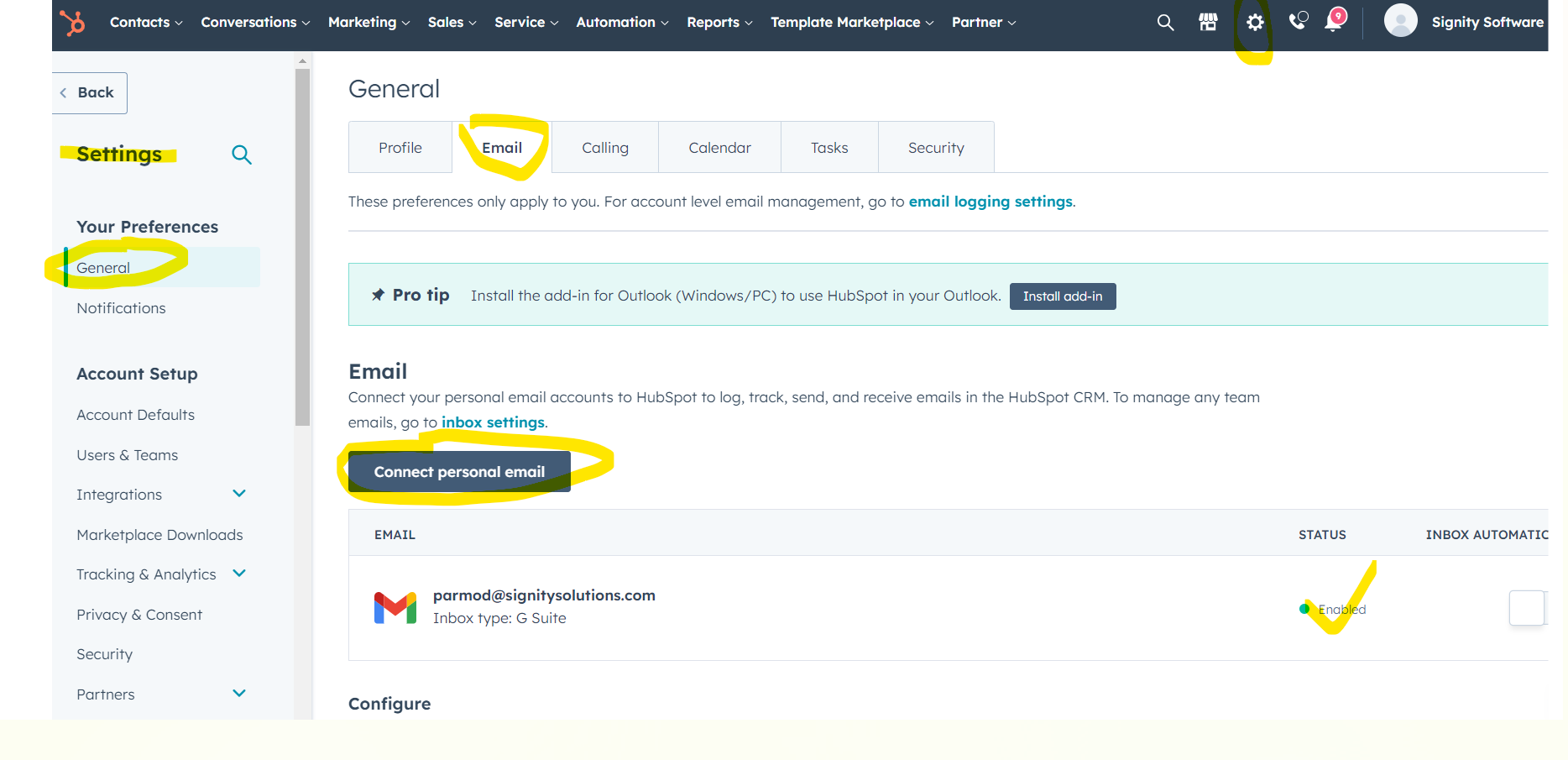
Step 2: Sending Emails with Tracking
- Compose Email: Create a new email or reply to an existing one within HubSpot.
- Tracking Options: Beneath the email composition window, ensure that the "Log and track" checkbox is selected.
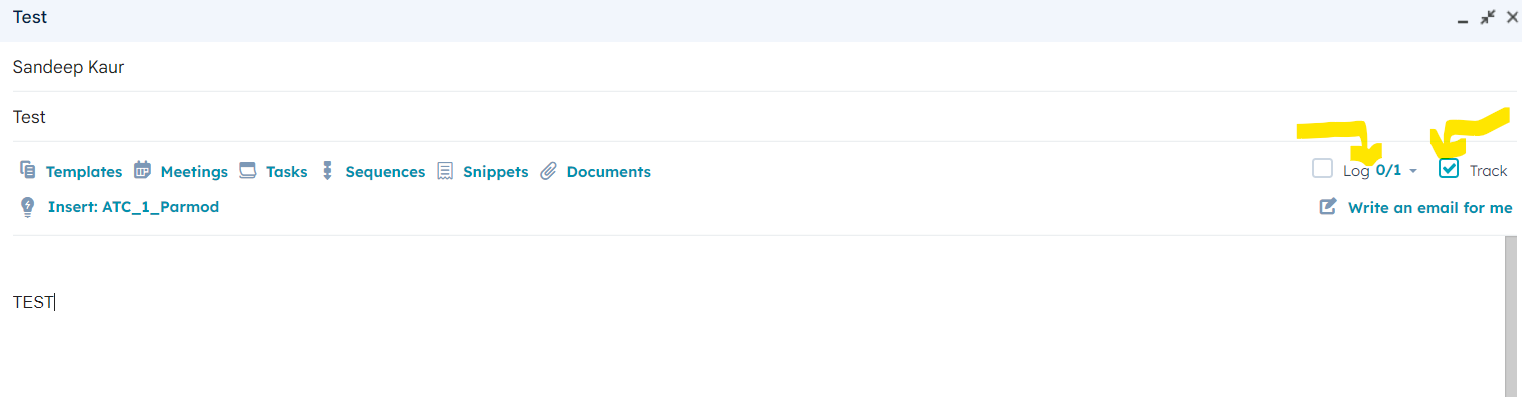
Step 3: Logging Received Emails
- Access Lead's Record: Go to a lead's profile within the CRM.
- Log Email: Find the email you received from the lead. Click the "Log email" button to associate it with the lead's record.
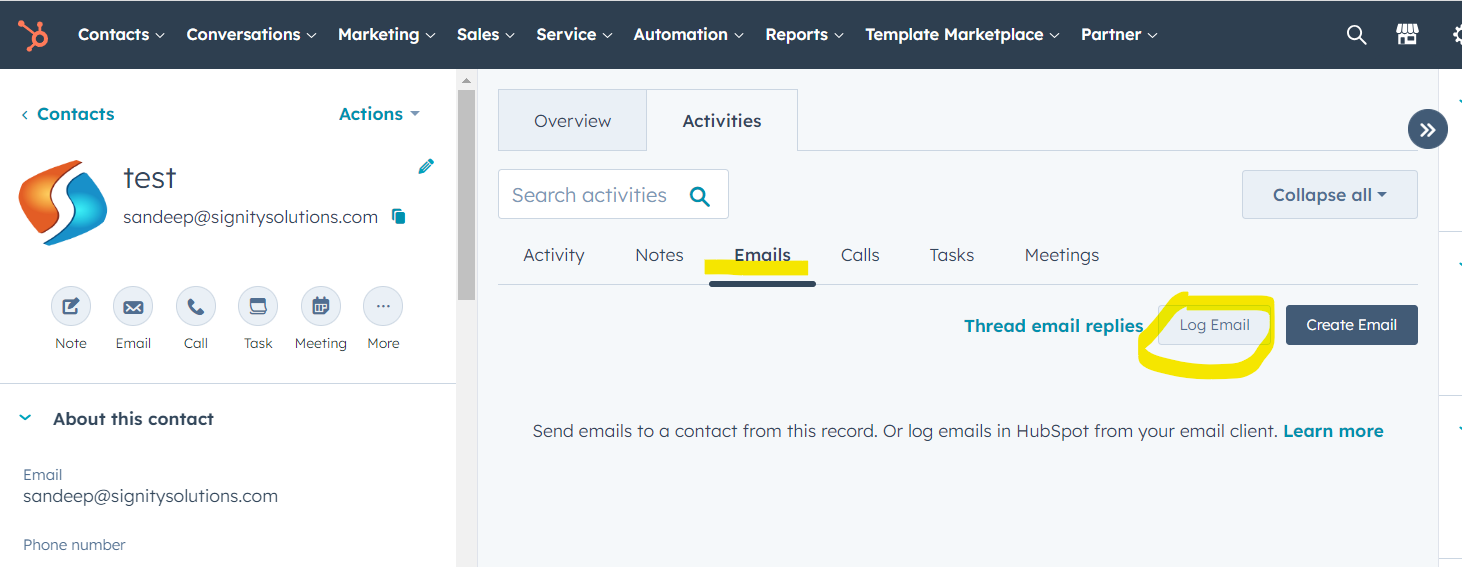
Step 4: Viewing Email Engagement Metrics
- Email Dashboard: Navigate to the "Marketing" section in the main menu and select "Email."
- Email Performance: Choose the specific email you sent to view engagement metrics like opens, clicks, and replies.
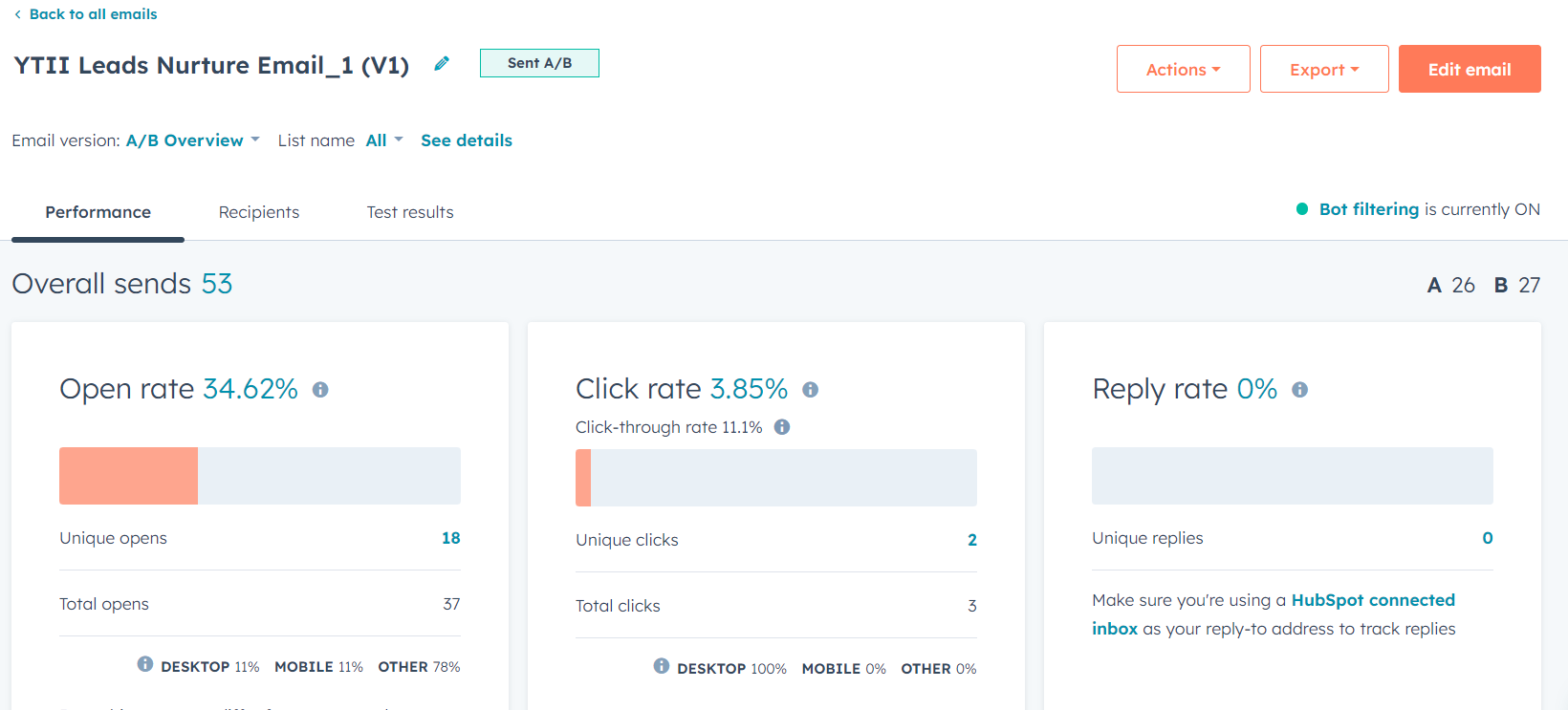
Step 5: Nurturing Leads with Insights:
- Segmentation: Utilize email engagement data to segment your leads based on their interaction levels.
- Personalization: Tailor follow-up emails based on recipients' engagement behavior.
- Lead Scoring: Incorporate email engagement metrics into lead scoring to prioritize highly engaged leads.
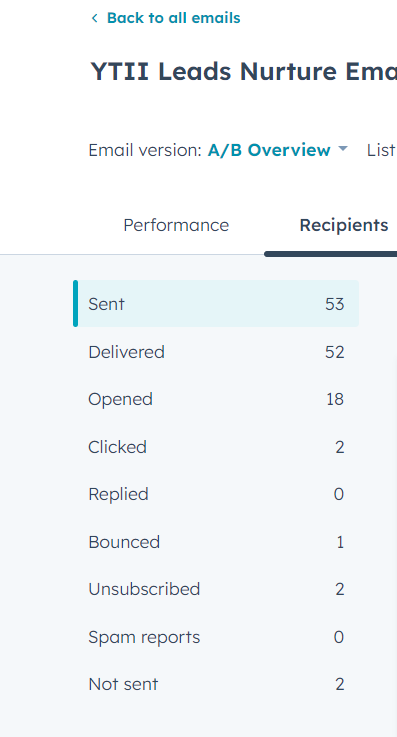
Step 6: Analyzing Email Performance:
- Data Analysis: Continuously analyze email performance metrics to understand what resonates with your leads.
- Iterate Strategies: Based on insights, refine your email content, subject lines, and send times.
HubSpot's email logging and tracking capabilities offer a comprehensive solution for maintaining a record of communication with leads and gauging their engagement levels. By following this guide, businesses can enhance their lead nurturing efforts, deliver more personalized and relevant content, and optimize conversion strategies. With accurate insights into email interactions, you can build stronger relationships, boost engagement, and ultimately drive better results for your business.


%201-1.webp?width=148&height=74&name=our%20work%20(2)%201-1.webp)


.png?width=344&height=101&name=Mask%20group%20(5).png)






.png?width=352&name=Hubspot%20KB%20(1).png)









