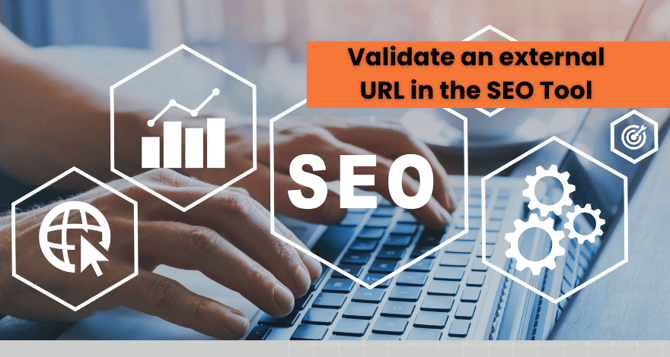
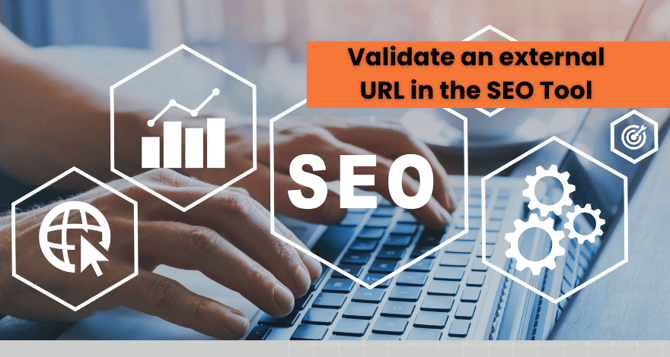
Delivering real-world solutions that solve challenges and accelerate business growth.

Delivering impactful and customized software solutions to meet unique industry challenges.
Explore success stories that speak ROI, all powered by advanced technology and AI.
Explore how Agentic AI streamlined operations and improved workflows to drive overall revenue growth.
Refined regulatory processes, cut compliance workload, & streamlined institutional workflows.
Integrating AI for simplified legal research and document management, offering improved case handling.
Access thought leadership, trends, and innovation-driven business resources anytime.

Explore expert articles on AI, RPA, and custom software development.
Expert-curated content to streamline your HubSpot operations efficiently.
Gain expert analysis on AI trends and actionable strategies for growth.
Browse our eBooks packed with strategies to scale, optimize, and innovate.
Expertly crafting reliable, scalable solutions focused on your long-term success.
.png?width=344&height=101&name=Mask%20group%20(5).png)
Have questions in your mind, we are just a click away! Get in touch now.
Solving business challenges through intelligent software solutions.
A vibrant culture that encourages growth, learning, and meaningful contributions.
Join a forward-thinking team that is building the future of software solutions.
Unlock SEO excellence with HubSpot by validating external URLs effortlessly. Access the user-friendly interface, input URLs, and initiate the validation process. Leverage real-time reporting and comprehensive insights for swift corrective actions, ensuring a high-performing website and an effective SEO strategy.
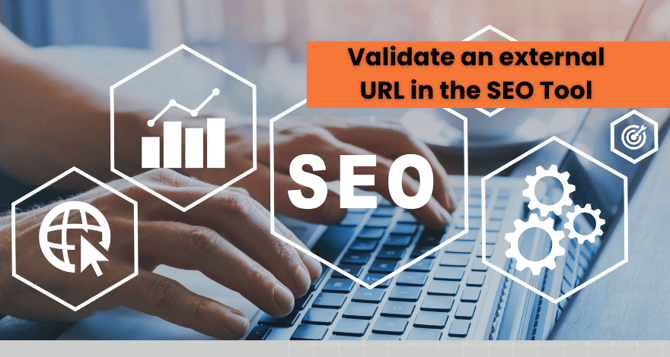
When linking an external page to a topic or subtopic, our SEO tool undergoes automatic URL validation to monitor both internal and inbound links. This process typically completes within a 20-second timeframe. In the event that your external URL fails to validate within this period, it's essential to take appropriate measures based on the provided validation status message.
During the validation of an external URL in the SEO tool, you might encounter one of the following error responses:
This indicates a temporary issue in crawling your external page. Waiting for five minutes and checking again often resolves this error.
Your external URL has returned an error response, commonly a 404 error. To resolve this, inspect the DNS provider and the content management system (CMS) hosting your external page.
The tool faces difficulties in crawling your external URL. Typically, removing and re-adding the external page URL to your topic resolves this issue. Persistent errors should be reported to HubSpot Support.
This suggests an issue with the SSL certificate for your website. Address this concern by checking with your SSL certificate provider.
Additional security or authentication measures are obstructing the SEO tool from crawling your external page.
Your external URL doesn't align with the canonical URL for that page. Resolve this error by clicking 'Replace with canonical URL.'


Get custom solutions, recommendations, estimates, confidentiality & same day response guaranteed!
Talk to Our Experts
Get In Touch

The SEO tool monitors internal links within your content that focus on a specific subject. Internal...

Within the SEO tool, you'll find a set of metrics designed to assist you in researching optimal...

Adhering to SEO best practices can significantly boost the flow of organic traffic to your website...
Leverage AI, automation, and modern engineering to accelerate growth and efficiency.
1000+ successful projects delivered by 200+ certified experts.







